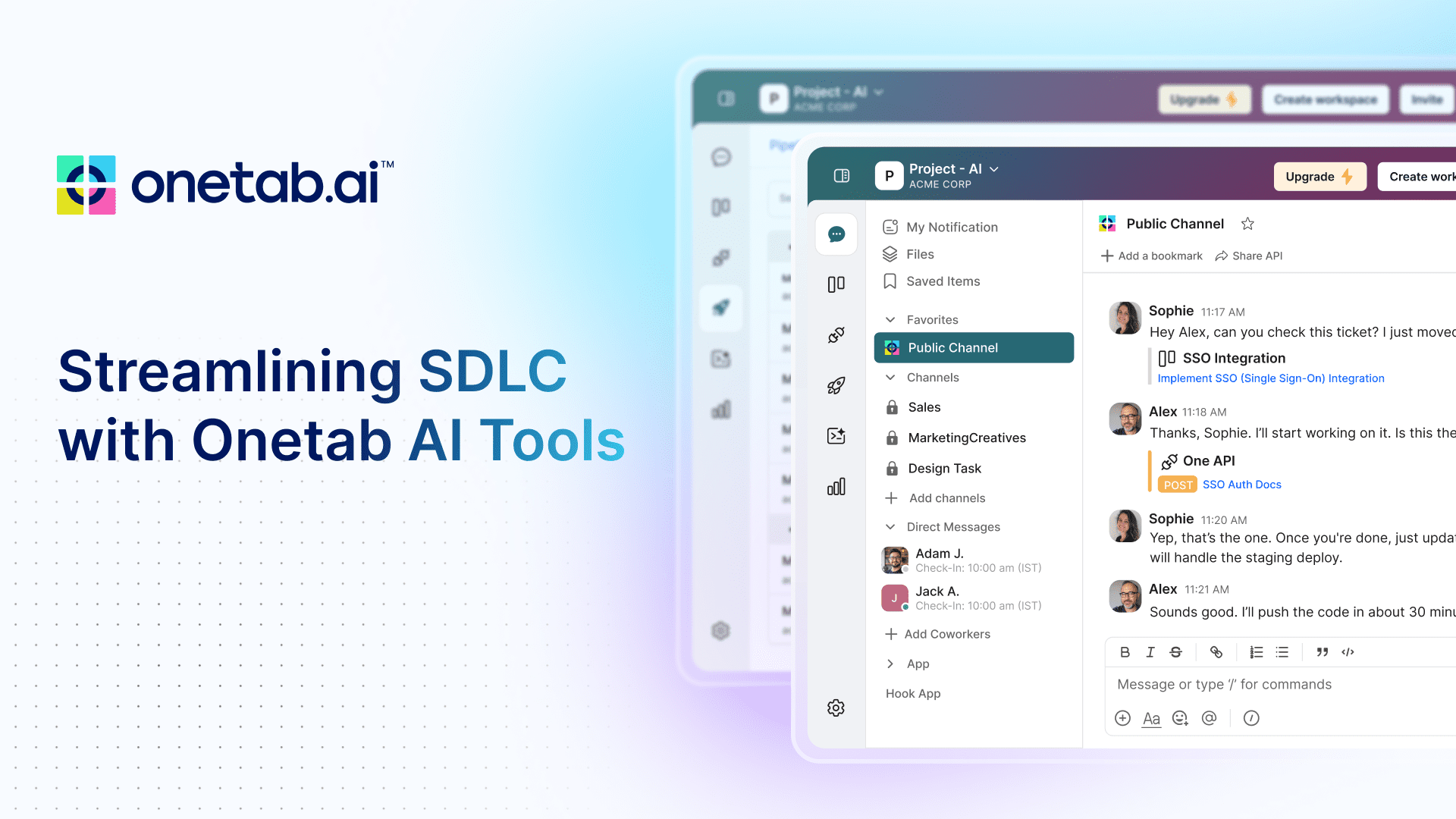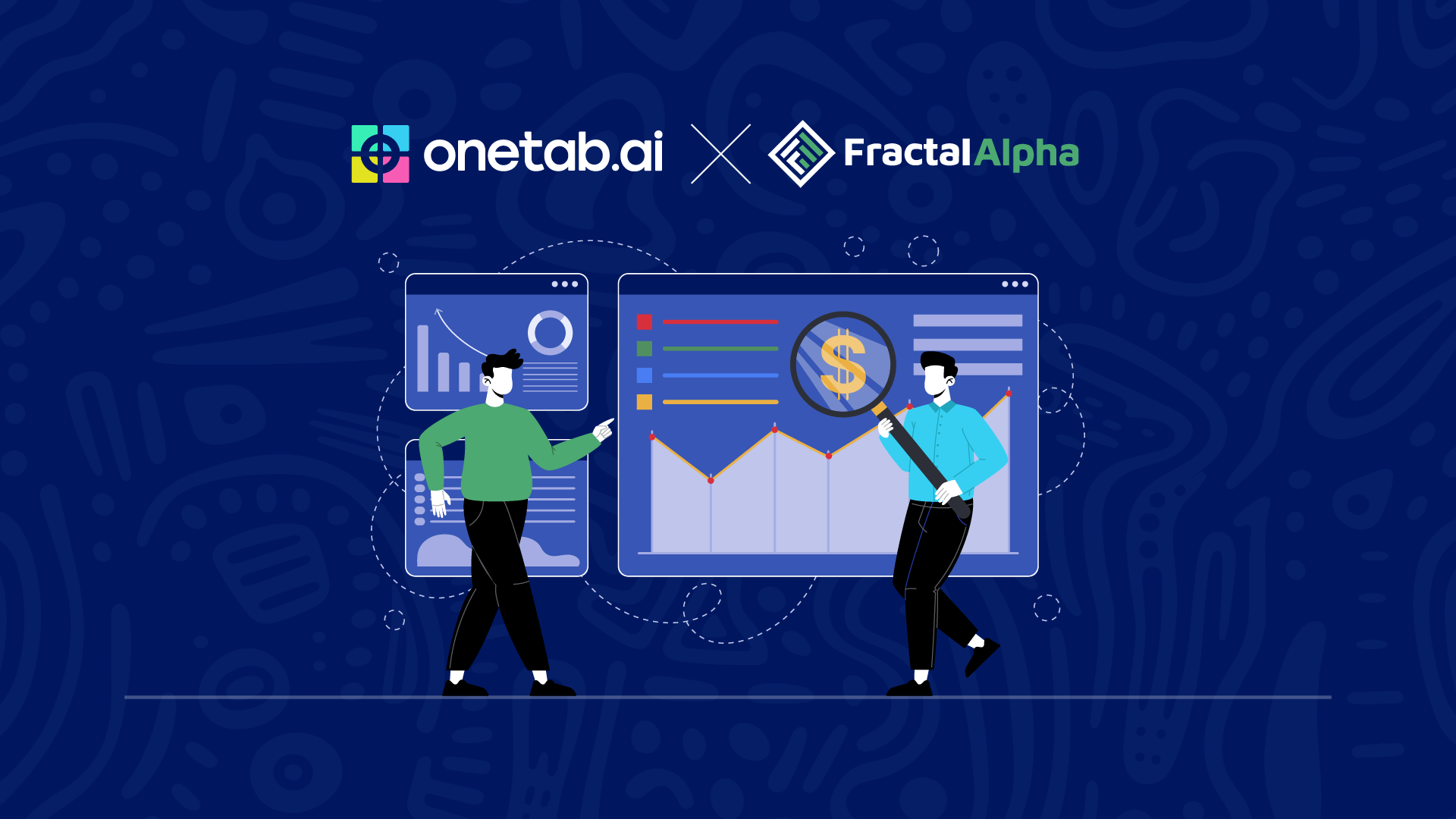Trello is a popular Kanban board tool that simplifies project management by visually organizing tasks and workflows. Its intuitive interface helps teams drag and drop tasks, set deadlines, and collaborate seamlessly—from marketing campaigns to product development.
However, Trello also lacks several critical features, such as advanced reporting and analytics, automated code generation, and documentation. These are often necessary for growing teams and project managers handling complex work processes.
But not to worry!
We bring you the 5 best Trello alternatives with impressive features and flexible pricing options tailored to your business needs.
Let’s dive in!
Trello Alternatives: A Quick Comparison
Trello Alternatives: A Quick Comparison
| Microsoft Teams Alternative | Best for | Standout Feature | Pricing |
| Onetab.ai | Teams seeking AI-driven task management and team collaboration | AI-powered automation and task management | Free for the first month; paid plans start at $3.99/user/month |
| Asana | Teams requiring customizable workflows and robust collaboration | Advanced task visualization with multiple views | Free basic plan; paid plans start at $13.49/user/month |
| Nuclino | Knowledge-focused teams that need centralized information sharing | Real-time collaboration and minimalistic design | Free basic plan; paid plans start at $5/user/month |
| Notion | Teams looking for an all-in-one workspace for notes, tasks, and databases | Customizable workspaces combining docs and databases | Free personal plan; paid plans start at $8/user/month |
| ProofHub | Teams needing unified project and team management | Flat-rate pricing with built-in collaboration tools | $89/month for unlimited users (billed annually) |
Top 5 Trello Alternatives to Optimize Project Management Workflows
When searching for the top apps similar to Trello to enhance your team’s project management workflows, there are a few must-have features to prioritize. Some of them include:
- User-friendly interface
- Real-time messaging and chat
- File sharing and storage options
- Task management tools
- Customizable workflows
- Collaboration features
- AI code generation
- Advanced reporting and analytics
With these features in mind, here’s the curated list of the top Trello alternatives offering top-notch functionalities to boost your team’s efficiency, productivity, and outcomes
1. Onetab.ai
As one of the top Trello competitors, Onetab.ai offers an all-in-one project management solution tailored for teams and individuals looking to optimize productivity and collaboration. Onetab is renowned for its adaptability. It combines task management, communication, document sharing, and reporting into a single platform, making it an excellent choice for project managers, team leaders, and entrepreneurs alike.
One Kanban (Best for task management and workflow optimization)
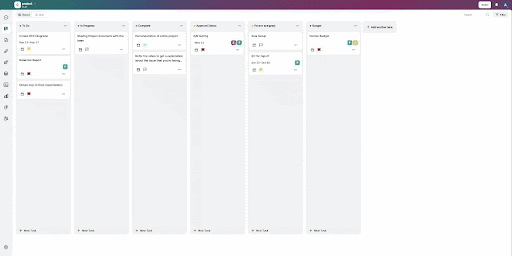
Drag and drop tasks, prioritize and track them using One Kanban
Similar to Trello’s boards but more feature-rich, Onetab’s One Kanban allows you to visualize workflows and optimize task management. You can track the number of active tickets, assess task priorities, and analyze user activity with graphs.
One Chat (Best for real-time collaboration and communication)
With One Chat, you can centralize team communication and access detailed metrics like user activity, file storage, and channel performance. For instance, during a marketing campaign, you can streamline discussions in private or public channels and track message frequency and engagement patterns.
Read more: 5 Tips for Effective Collaboration at Work
One Doc (Best for real-time document collaboration)
Write and edit notes, add images, share documents and collaborate with teams using One Doc
One Doc simplifies document creation and editing with robust tools for real-time collaboration. It supports rich text editing, table and image integration, and autosave functionality. For teams drafting proposals, managing shared content, or working on technical documentation, it ensures every stakeholder can contribute efficiently
One Report (Best for insightful analytics and reporting)
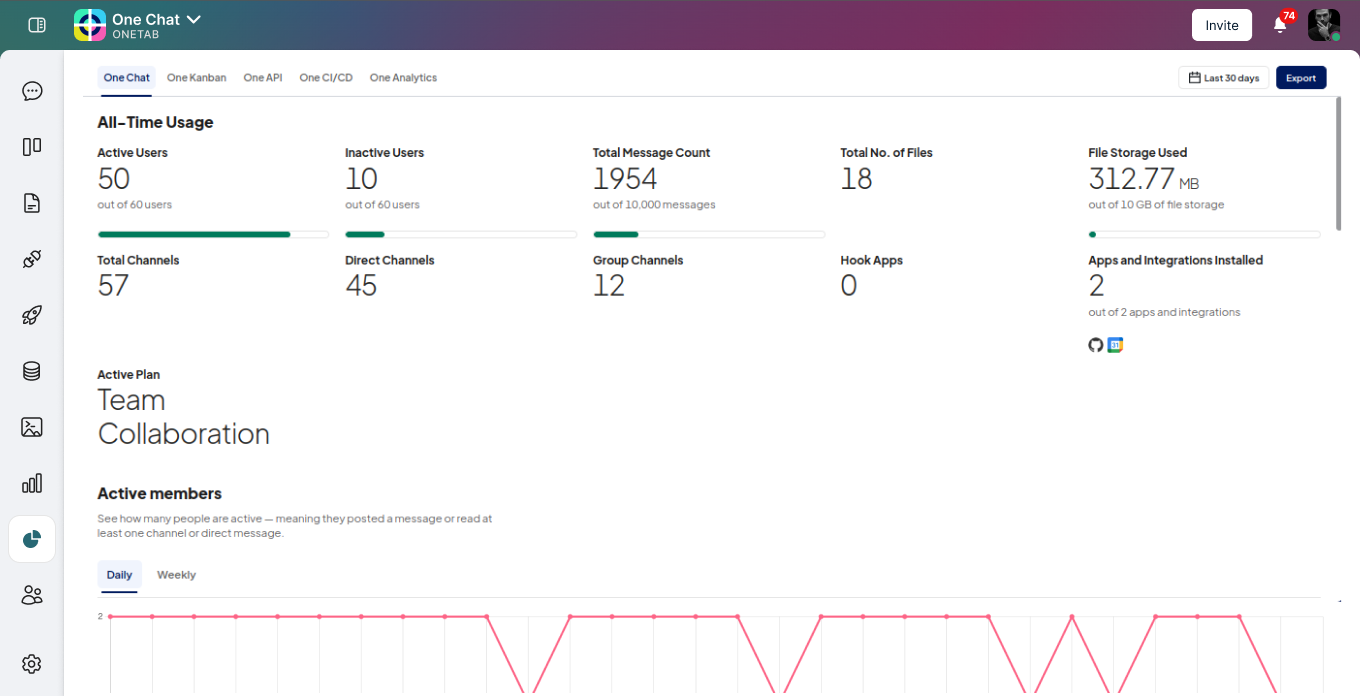
Analyze data and generate easy-to-understand reports using One Report
If you want comprehensive insights into user activity, storage usage, and workflow efficiency, you can rely on One Report. It aggregates data across tools like One Kanban, One Chat, One Doc, and more, identifying bottlenecks or improving team productivity.
Onetab.ai best features
- Access detailed insights with One Analytics to review data from your projects and make informed decisions
- Track progress using One Report and create real-time reports, track milestones, and analyze project status
- Create and manage databases for storing structured information like contacts, deadlines, or product inventories using One Database
- Use One Kanban to visualize your tasks and workflows and move tasks through customizable stages such as “To Do,” “In Progress,” and “Completed”
Onetab.ai drawbacks
- Although Onetab doesn’t offer a forever free plan, it offers a free trial plan for a month which includes all its advanced features
- Onetab doesn’t support asynchronous communication as of now
Onetab.ai pricing
- Kickoff Plan: Free for 1 month
- Team Collaboration: $3.99/user/month
- Growth Plan: $9.99/user/month
- Enterprise Grid: Custom pricing
Did you know? Onetab also offers advanced project management tools like One Code AI that automates AI code generation. This tool transforms screenshots or designs into clean, scalable HTML and CSS with precision, saving developers hours of manual work.
Whether you’re a designer, developer, or project manager, Onetab’s smart tools help streamline your projects and boost productivity.
2. Asana
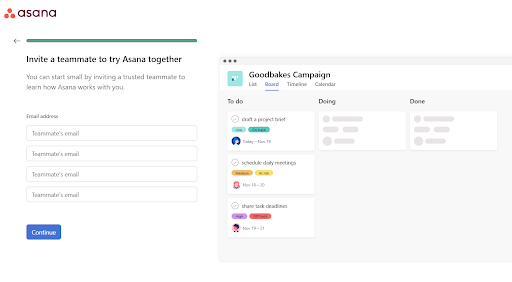
Similar to Trello, Asana is a project management tool renowned for its user-friendly design and robust task management features. It is widely used by professionals across industries like software development, marketing, and education.With Asana, you can streamline workflows by creating tasks, setting deadlines, and assigning responsibilities. For instance, you can use its timeline view to map out project milestones or its Kanban boards for agile workflows.
Asana best features
- Organize tasks visually with list, board, timeline, and calendar views to suit different workflows
- Collaborate effortlessly by assigning tasks, adding comments, and sharing files in one space
- Track progress across projects using dashboards, milestones, and real-time updates
Asana drawbacks
- Offers no real-time chat and requires external app integration for instant communication
- Time tracking is only available in advanced plans or through integrations
Asana pricing
- Free forever
- Starter: $8.50 per user per month
- Advanced: $19.21 per user per month
- Enterprise: Custom pricing
- Enterprise+: Custom pricing
3. Nuclino
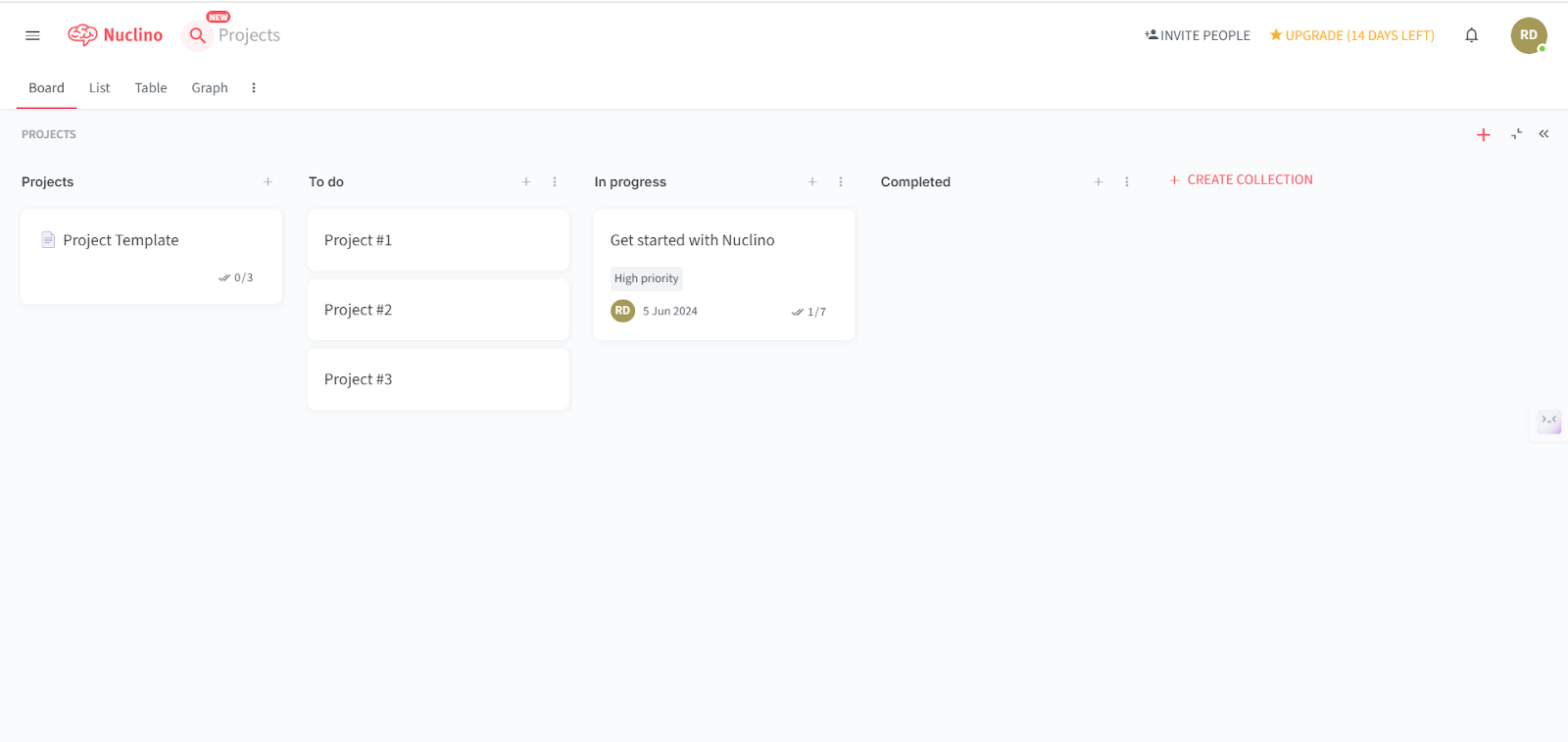
If you’re looking for a tool that combines project management and knowledge collaboration, Nuclino is an excellent option. It is ideal for teams seeking a lightweight, unified workspace and is particularly suited for tasks like content planning, brainstorming, or agile project management.
Nuclino offers features similar to Trello, such as Kanban boards for visual task tracking. But it takes the spotlight with real-time collaborative documents, hierarchical lists, and graph-based views for flexible workflows.
Nuclino best features
- Organize data visually with graph-based views that connect related tasks and documents for better clarity
- Collaborate in real-time with team members through live editing and commenting on shared documents
- Track tasks effortlessly using Kanban boards for a streamlined project overview and progress monitoring
Nuclino drawbacks
- Limited scalability for larger enterprises or highly complex projects
- Offers no advanced reporting features compared to other robust project management tools
Nuclino pricing
- Free forever
- Starter: $8 per user per month
- Business: $12 per user per month
Read more: The Top Benefits of Kanban for Project Management
4. Notion
Notion is one of the best apps like Trello, renowned for its flexibility and all-in-one workspace capabilities. Teams, freelancers, and even students can use it for tasks like organizing to-do lists, building project roadmaps, and sharing notes.
Notion’s drag-and-drop Kanban boards simplify task tracking, similar to Trello. You can also integrate templates for meeting notes or task management, saving time on repetitive setups.
Notion best features
- Tailor templates to create task lists, project plans, or wikis suited to your needs
- Collaborate in real time and work with team members through comments, mentions, and shared tasks
- Create Kanban boards and organize workflows visually to track progress effortlessly
Notion drawbacks
- Users have noted that Notion lacks advanced project management features
- Custom automation and advanced analytics only available on paid plans
Notion pricing
- Free forever
- Plus: $12 per user per month
- Business: $18 per user per month
- Enterprise: Custom pricing
Read more: Kanban vs. Scrum: What’s the Difference?
5. ProofHub
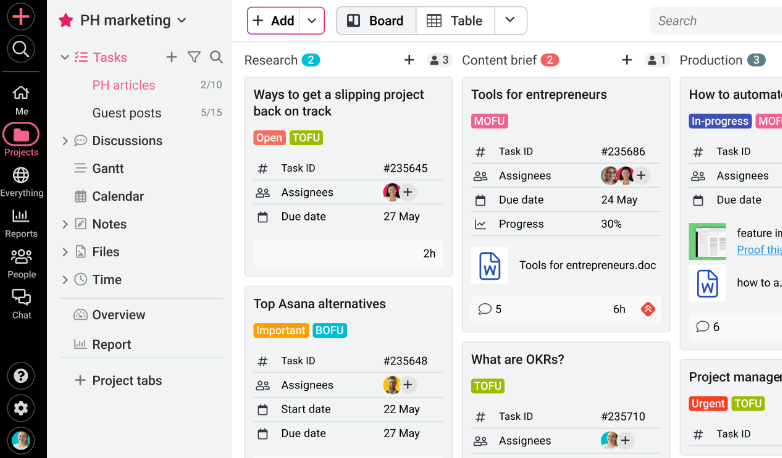
Whether you’re managing tasks, timelines, or team discussions, ProofHub centralizes it all. It is known for its simplicity, versatility, and seamless collaboration.You can leverage ProofHub’s Trello-like Kanban boards to manage workflows, Gantt charts for timelines, and custom reports for tracking productivity. Its file-sharing and discussion tools help streamline communication, reducing the need for scattered emails
ProofHub best features
- Manage projects efficiently by using Kanban boards, Gantt charts, and table views
- Create, assign, and monitor tasks with priorities and deadlines
- Centralize team discussions and feedback with real-time comments
ProofHub drawbacks
- Some users report team invites being flagged as spam
- May not fit tight budgets compared to more affordable alternatives
ProofHub pricing
- Essential: $99/month
- Ultimate control: $50/month
Supercharge Your Project Management Game with Onetab!
Feeling bogged down by the sheer number of project management tools out there? Trust us, you’re not alone.
With so many apps promising to simplify your life, it’s easy to feel stuck in a maze of options. Enter Onetab.ai—your all-in-one project management powerhouse.
Onetab brings collaboration, task tracking, documentation, reporting, and analytics—all under one roof. It’s designed to simplify workflows, eliminate the frustration of constant app-switching, and supercharge your team’s productivity.
So, ready to level up your project management game?
Sign up for Onetab.ai today and experience a smarter, simpler way to collaborate.