In the software development world, choosing the right DevOps tool is a critical decision. GitHub and GitLab have both become essential platforms that help streamline the entire development lifecycle. Both have made impressive advancements in recent years, providing not just Git-based version control, but also collaboration tools, project management, CI/CD pipelines, and security integrations. But when it comes to choosing the best platform for 2024, which one truly stands out?
Below, we’ll dive into a comprehensive comparison of GitHub and GitLab, focusing on features, integrations, pricing, and community insights. And as a new twist, we’ll introduce **Onetab.ai** as an emerging alternative that developers may want to consider for their CI/CD and DevOps needs.
What is GitLab?

GitLab is an all-in-one DevSecOps platform that provides a comprehensive suite of tools for managing the software development lifecycle (SDLC). Unlike traditional Git platforms that only focus on version control, GitLab has positioned itself as a complete DevOps solution, supporting project management, continuous integration/continuous deployment (CI/CD), monitoring, and security within one cohesive application.
Key GitLab Features
- Integrated CI/CD: GitLab’s CI/CD tools allow developers to automate testing and deployment, streamlining the development process.
- Project Management: GitLab offers a range of project management tools, including Kanban boards, issue tracking, and time tracking to help teams stay organized.
- Container Registry: GitLab has a built-in container registry that supports Docker images, making it easier for teams to manage containers.
- Wiki and Documentation: With integrated wikis, GitLab helps teams maintain project documentation in a central, accessible place.
- GitLab Duo Code Suggestions: AI-powered code suggestions help developers write more efficient code by providing inline suggestions and autocompletions.
GitLab Pricing
GitLab provides a free tier with limited features, while its paid plans are structured as follows
- Free: $0 for 5 users
- Premium: $29 per user/month (billed annually)
- Ultimate: Custom pricing
- GitLab Duo (add-on): $19 per user/month
What is GitHub?
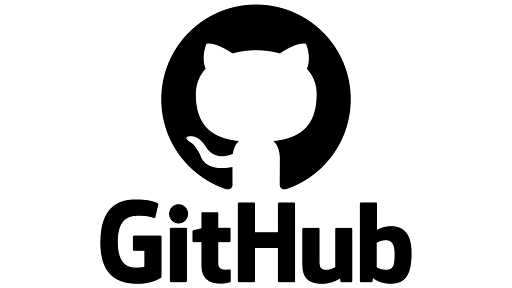
GitHub is the most popular Git-based platform for version control and collaboration. Known for its vast community of open-source developers, GitHub offers powerful tools for managing repositories, tracking issues, and integrating CI/CD workflows. GitHub’s intuitive interface and emphasis on social coding have helped it grow into a favorite among individual developers and enterprise teams alike.
Key GitHub Features
- GitHub Actions: GitHub’s native CI/CD solution, GitHub Actions, automates workflows from code to deployment.
- Issue and Project Tracking: With built-in project boards and issue tracking, GitHub provides tools for planning and collaboration.
- Security and Code Scanning: GitHub’s security tools scan code for vulnerabilities and provide actionable insights for fixing issues.
- GitHub Copilot: An AI-powered code assistant, Copilot suggests code completions and optimizations to speed up development.
- GitHub Pages: This feature enables developers to publish static websites directly from their GitHub repositories, ideal for documentation and project pages.
GitHub Pricing
GitHub’s pricing structure is designed for flexibility:
- Free: Includes basic features, including unlimited repositories
- Team: $4 per user/month
- Enterprise: $21 per user/month
- GitHub Copilot (add-on): Starts at $10/month
- Codespaces (add-on): Starts at $0.18 per hour of compute and $0.07 per GB of storage.
- Large File Storage (add-on): $5 per month for 50 GB bandwidth and 50 GB for storage.
- GitHub Advanced Security (add-on for Enterprise only): $49 per month per active committer.
GitLab vs GitHub: Comparing Key Features
Here’s a quick comparison between GitLab and GitHub:
CI/CD Integration
Continuous Integration/Continuous Deployment (CI/CD) enables automated testing, building, and deployment of code. It streamlines development workflows, reduces errors, and ensures faster delivery of high-quality software
- GitLab: GitLab’s CI/CD is tightly integrated and doesn’t require third-party apps, which simplifies setup and provides a more seamless workflow. It allows teams to set up multi-step builds, deployments, and monitoring in one place.
- GitHub: GitHub Actions has become a powerful CI/CD tool, offering extensive automation through workflows. However, it may require more third-party tools to match GitLab’s out-of-the-box CI/CD capabilities.
Project Management
Project management tools and features help plan, track, and manage projects, such as issue tracking, Kanban boards, and sprint planning. These facilitate collaboration, ensure timely completion of tasks, and keep teams organized.
- GitHub: GitHub excels with a user-friendly interface and robust issue-tracking system. GitHub Projects allow for Kanban-style boards, which are intuitive for developers to manage tasks and workflows.
- GitLab: GitLab also offers project tracking, though GitHub’s widespread adoption and interface design may make it easier for many teams to use.
Collaboration and Community
Features surrounding collaboration and community building support teamwork, like pull requests, discussions, and access to an active developer community. They enhance productivity, provide learning opportunities, and encourage contributions from a broader audience.
- GitHub: GitHub shines in collaboration, boasting a large community and social coding features like pull requests, followers, and notifications. It’s a great place for open-source projects.
- GitLab: While GitLab offers similar collaboration tools, GitHub’s active community and social platform make it the preferred choice for sharing and contributing to public projects.
Security and Code Scanning
Tools for code scanning and maintaining security help identify vulnerabilities, analyze code for risks, and protect repositories from threats. They ensure the security of codebases, protect sensitive data, and help organizations meet compliance requirements.
- GitHub: GitHub’s security tools include code scanning, vulnerability alerts, and dependency reviews, which automatically detect and notify users of security risks.
- GitLab: GitLab provides an integrated DevSecOps solution with features for static and dynamic application security testing, vulnerability management, and security dashboards. This gives GitLab an edge for security-focused organizations.
Introducing Onetab.ai: A Versatile Alternative to GitHub and GitLab

As GitHub and GitLab continue to dominate the DevOps landscape, Onetab.ai has emerged as a new option designed to streamline workflows for development teams. Rather than focusing exclusively on version control, Onetab.ai offers an array of tools to help teams manage, automate, and optimize their DevOps processes.
Key Features of Onetab.ai
- AI-Driven Automation: Onetab.ai leverages AI to automate repetitive tasks, from code deployments to monitoring. It’s built to adapt and suggest improvements over time, helping teams save time on manual tasks.
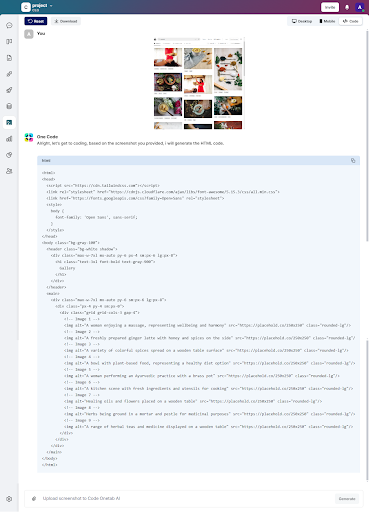
- Code and Project Management: Onetab.ai offers customizable project management features that help developers track tasks, prioritize issues, and ensure projects stay on schedule.
- Integration with GitHub and GitLab: Onetab.ai works alongside GitHub and GitLab, pulling in data from repositories and providing additional analysis to optimize workflows.
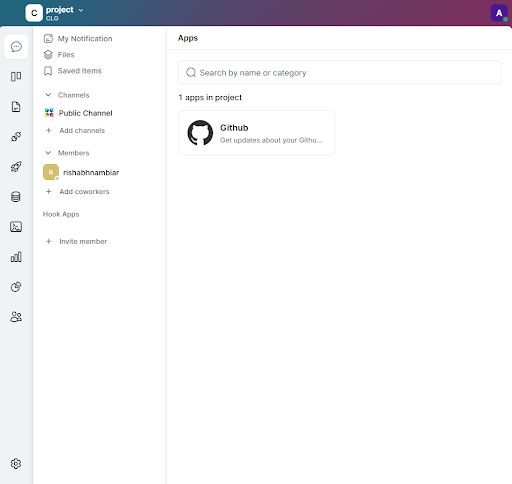
- Cross-Platform CI/CD: With Onetab.ai, users can create a CI/CD pipeline that integrates with their existing GitHub or GitLab projects. This allows teams to consolidate their workflows in one place.
- Security and Compliance Tools: Like GitLab, Onetab.ai offers security tools, including automated code scanning and vulnerability alerts, to keep codebases secure.
Onetab.ai’s Pricing
Onetab.ai has a free version for one month, along with paid plans that scale based on features and user needs. Pricing varies depending on the level of automation, AI-driven insights, and integrations required, making it a flexible option for teams of all sizes.
How GitHub, GitLab, and Onetab.ai Stack Up
Here’s how Onetab.ai stacks up against both GitHub and GitLab:
Flexibility and Integration
These properties revolve around the ability to integrate with various tools, platforms, and workflows to meet diverse development needs. In turn, they provide adaptability, maintain compatibility with existing tools, and improve overall productivity by centralizing workflows.
-
- GitHub: Ideal for teams looking to leverage a large marketplace of integrations and community-driven projects.
- GitLab: Offers a self-hosted option and a more tightly integrated DevOps pipeline.
- Onetab.ai: Complements both GitHub and GitLab with AI-driven automation, allowing teams to gain additional insights and streamline workflows.
Further Reading: How to Measure Developer Productivity: A Comprehensive Guide
Community and Ecosystem
These feature a network of users, contributors, and resources that enhance the platform’s capabilities and usability. Having a thriving community and user ecosystem encourages collaboration, provides access to reusable resources, and drives the evolution of the platform through contributions and feedback.
- GitHub: GitHub’s vast community and marketplace give it an edge, providing access to a wealth of open-source tools and plugins.
- GitLab: GitLab’s community is growing, and its all-in-one DevOps approach makes it appealing to companies focused on a cohesive toolchain.
- Onetab.ai: Though newer, Onetab.ai’s focus on cross-platform functionality makes it versatile for teams already invested in GitHub or GitLab.
Security and Compliance
Security and compliance establish measures and standards to ensure data protection, adhere to industry regulations, and secure development pipelines. They build trust with users, prevent breaches, and avoid potential legal and financial repercussions from non-compliance.
- GitHub: Security features are robust, with automated scanning and real-time alerts.
- GitLab: Security is a primary focus for GitLab, with a built-in DevSecOps suite that appeals to regulated industries.
- Onetab.ai: Provides AI-driven security recommendations and real-time compliance alerts to protect against vulnerabilities.
Final Verdict: GitHub, GitLab, or Onetab.ai?
Choosing between GitHub and GitLab ultimately comes down to the specific needs of your team:
- Choose GitLab if you want a fully integrated DevOps platform with robust security and self-hosting options.
- Choose GitHub if you prioritize community support, social coding, and a seamless project management experience
- Consider Onetab.ai if you’re looking for an AI-powered tool that can enhance either GitHub or GitLab with added automation, insights, and security, making it a promising option for teams seeking to streamline and optimize their workflows across platforms.
Each platform has its strengths, but the choice depends on your development, security, and collaboration needs.
