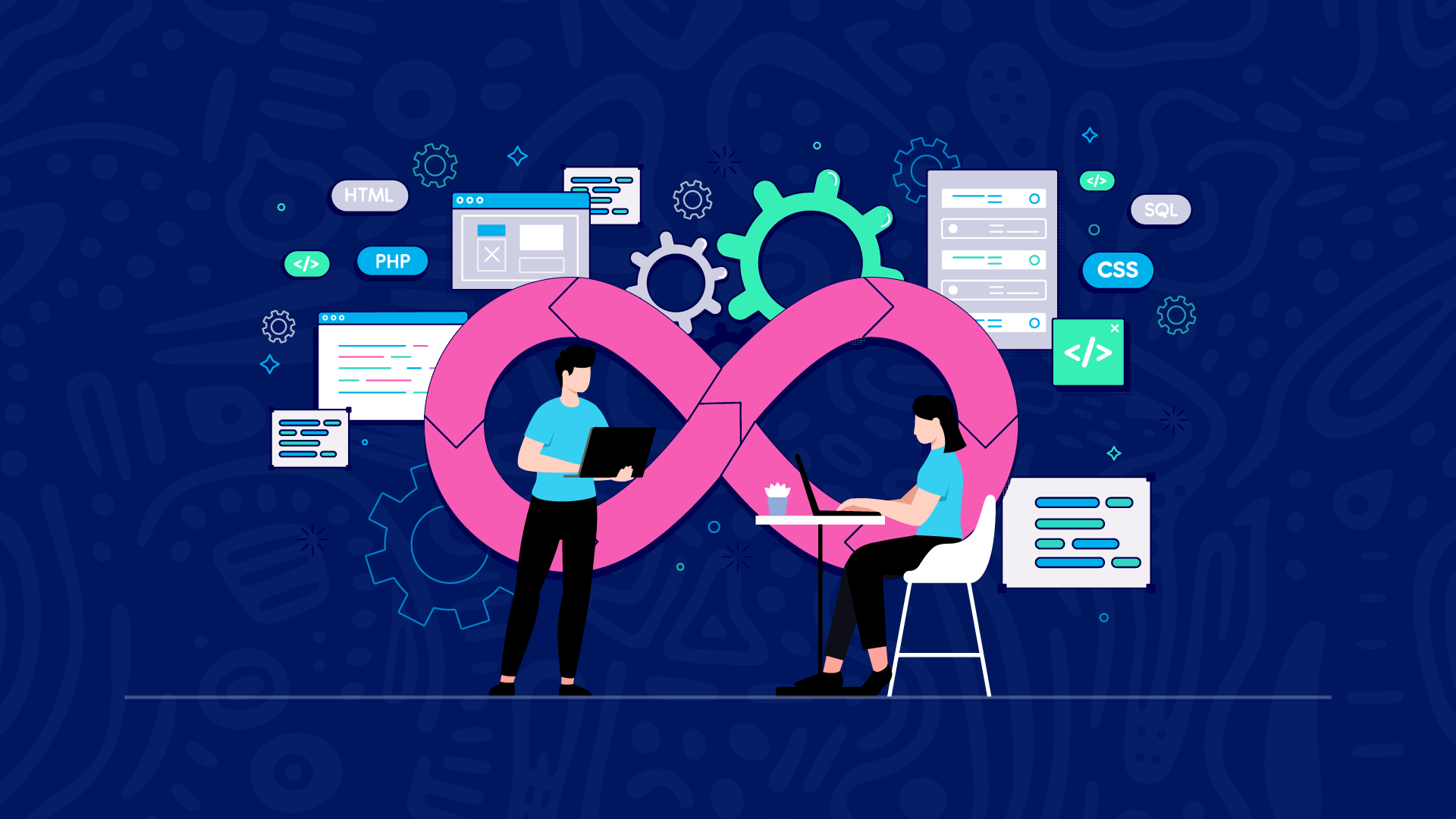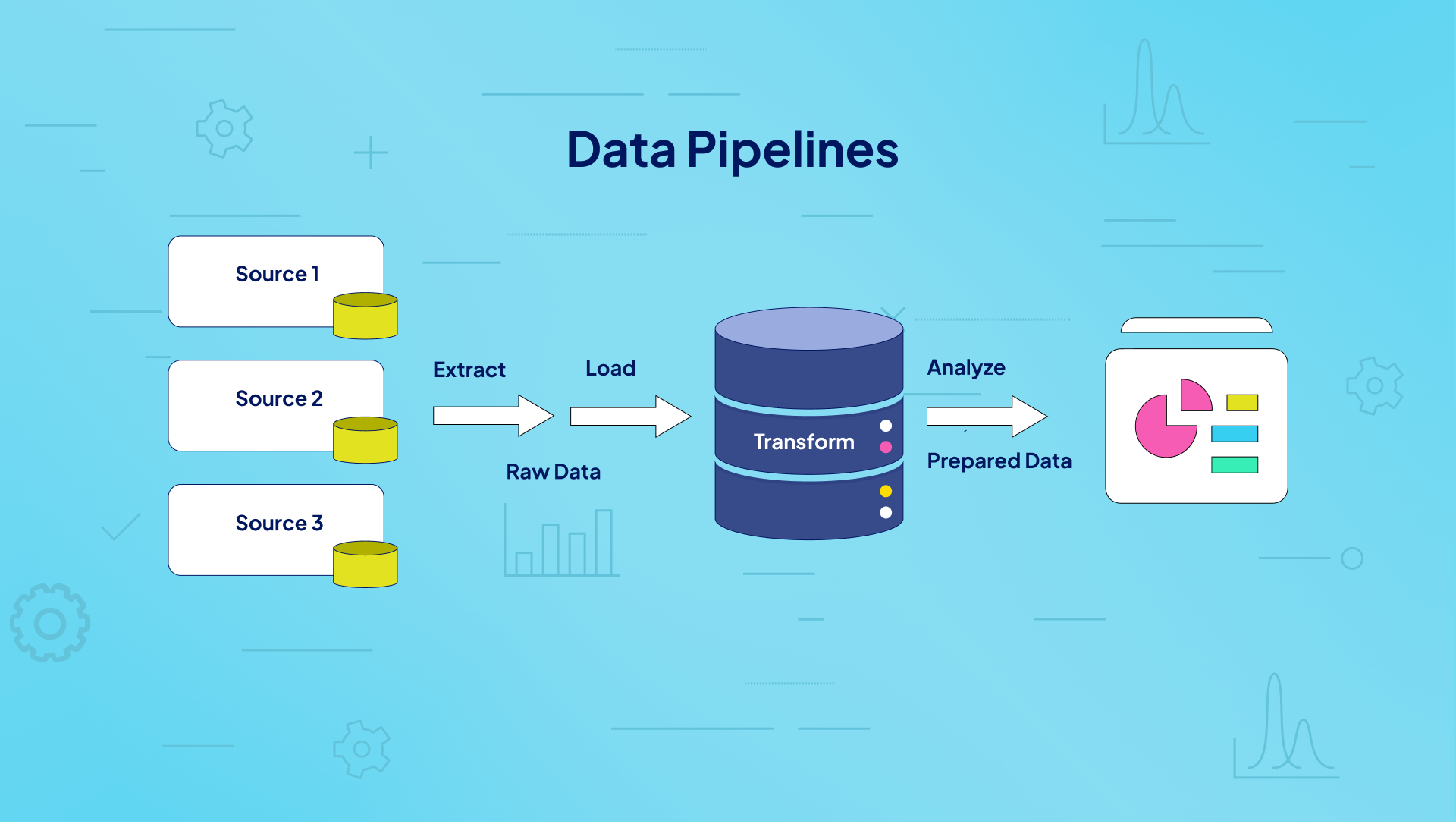If you’re tasked with managing a database or need to deliver value through data applications like business analytics, understanding database schema is crucial. The schema defines a database’s structure, specifying tables, fields, relationships, and other data elements that enable accurate data access and updates.
Having a deep understanding of database schemas not only streamlines the development of data platforms, including cloud-based systems, but also helps identify potential issues—such as performance bottlenecks—that can affect system efficiency, cause downtime, and reduce the return on data investments. In this guide, we’ll cover everything you need to know about database schemas
Database Schema: The Blueprint of Data Organization
A database schema serves as the foundational blueprint for how data is logically structured and organized within a database. It defines the arrangement of database objects, including tables, columns, views, indexes, and stored procedures, and outlines their relationships. In database design, the schema is essential for defining the structure and relationships of data in a way that supports efficient storage, retrieval, and management, ensuring the database aligns with business requirements.
Think of it as the framework that shapes how data elements interact and connect. The main goal of developing a database schema is to maintain data integrity, making the stored information reliable for various business applications, such as analytics and reporting. Today, many tools allow you to create and manage a database schema online, making it easier to collaborate on schema design and ensure consistency across teams.
Top 3 Most Common Database Schema
There are different types of database schemas, each designed for a specific purpose and providing various organizational levels within a database system. Broadly, database schemas can be divided into three main types:
Conceptual Schema
A conceptual database schema is a high-level representation that provides an overall view of the entire database system without delving into details like data types or constraints. This schema helps users, both technical and non-technical, to visualize how data flows through an organization and understand its overall structure.
Logical Schema
The logical schema defines the logical organization of data and specifies relationships between data entities without focusing on physical storage. It ensures data consistency and integrity through the use of data types and constraints, laying out how data should be validated during the design stage of the database.
Physical Schema
A physical database schema maps out where data is physically stored within the system. It includes details such as file locations, indexing strategies, and storage formats for each table. This schema is designed to optimize performance, especially when managing large datasets.
How to Create a Well-Designed Schema that Enhances Database Performance
The following steps will guide you in designing an effective and well-optimized schema. Whether you choose to create a database schema online or through conventional methods, understanding your data and planning carefully will lay a solid foundation for a high-performing database structure. Here’s how to create a database schema online:
1. Understand Your Data
Before starting to design a database schema, it’s essential to understand the data you’re working with. Identify the key entities, attributes, and relationships within your data domain and document them in a conceptual data model. This model helps visualize the data structure and connections. This foundational step sets you up for a more organized and efficient schema design process, whether you choose to create a database schema online or offline.
2. Choose the Right Data Model
Depending on the complexity and type of data, selecting a suitable data model is crucial for an effective database schema. A data model establishes the rules and conventions for how data will be represented and managed. Determining the right data model early on is key to efficiently creating a database schema online or in traditional environments.
3. Apply Normalization and Denormalization
Normalization is a technique to structure data in tables to reduce redundancy and ensure consistency and integrity. This involves following a set of rules, called normal forms, that address data dependencies and anomalies.
Denormalization is the process of reintroducing some redundancy to enhance performance. By consolidating tables or adding calculated columns, denormalization can improve query speeds and readability. For example, adding a total column to an order table instead of calculating it repeatedly can streamline queries. However, use denormalization selectively, as it can increase storage requirements and the potential for data inconsistencies.
4. Optimize Indexes and Constraints
Indexes and constraints are key components that impact the performance and quality of your schema. Indexes store subsets of data in a sorted format, enabling faster searches and queries. Constraints enforce rules on data, ensuring validity and integrity. To optimize these elements, choose the right types (e.g., clustered or non-clustered indexes), sizes, and options for each, and apply them strategically on frequently queried columns.
5. Test and Review Your Database Schema
Once you create your database schema, test and review it to verify functionality and ensure it meets data requirements. Testing should include sample data entry, running queries and applications, and assessing performance. Reviewing should involve comparing the schema with your initial data model, checking for errors, and gathering feedback from stakeholders.
Tools and Techniques for Visualizing and Designing Database Schemas
Here are some of the best online tools for visualizing and designing database schemas:
1. Onetab.ai: Best Database Schema Tool
Onetab.ai offers a user-friendly experience for quickly visualizing and organizing database schemas. Its intuitive drag-and-drop interface makes it easy to set up, visualize, and modify schemas in just a few clicks. The Database Entity Relationship (DBER) editor also helps users manage complex databases. The ability to export designs as SQL scripts simplifies the transition from design to implementation. Plus, automation features like CI/CD pipelines and API management offer a comprehensive solution for effective database management.
Apart from these niche database management tools, Onetab.ai also powers real-time collaboration, allowing developers to work together with higher efficiency.
Onetab.ai Features
Unified Platform: Combines Kanban, API management, CI/CD, analytics, chat, code AI, database editing, documentation, reporting, and team management—all in one place
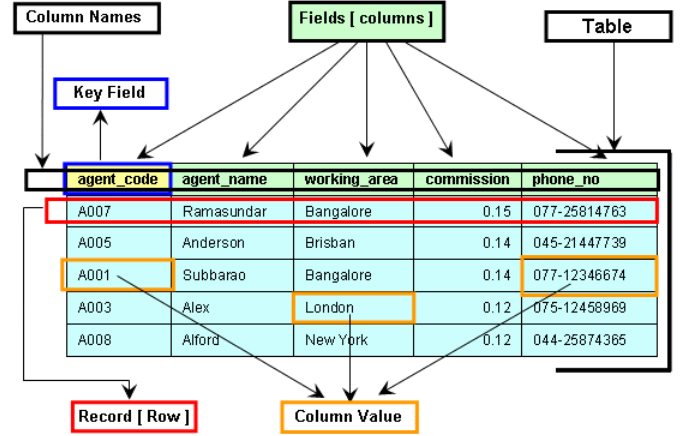
OneDB: Provides a user-friendly database entity relationship (DBER) editor for creating diagrams and exporting SQL scripts
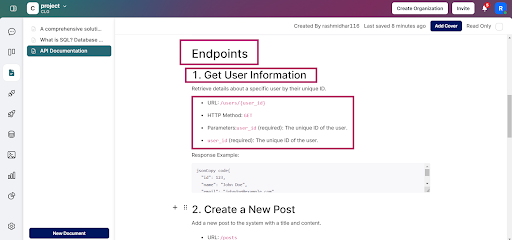
CodeAI: Transforms screenshots into detailed and responsive HTML code, streamlining the development process
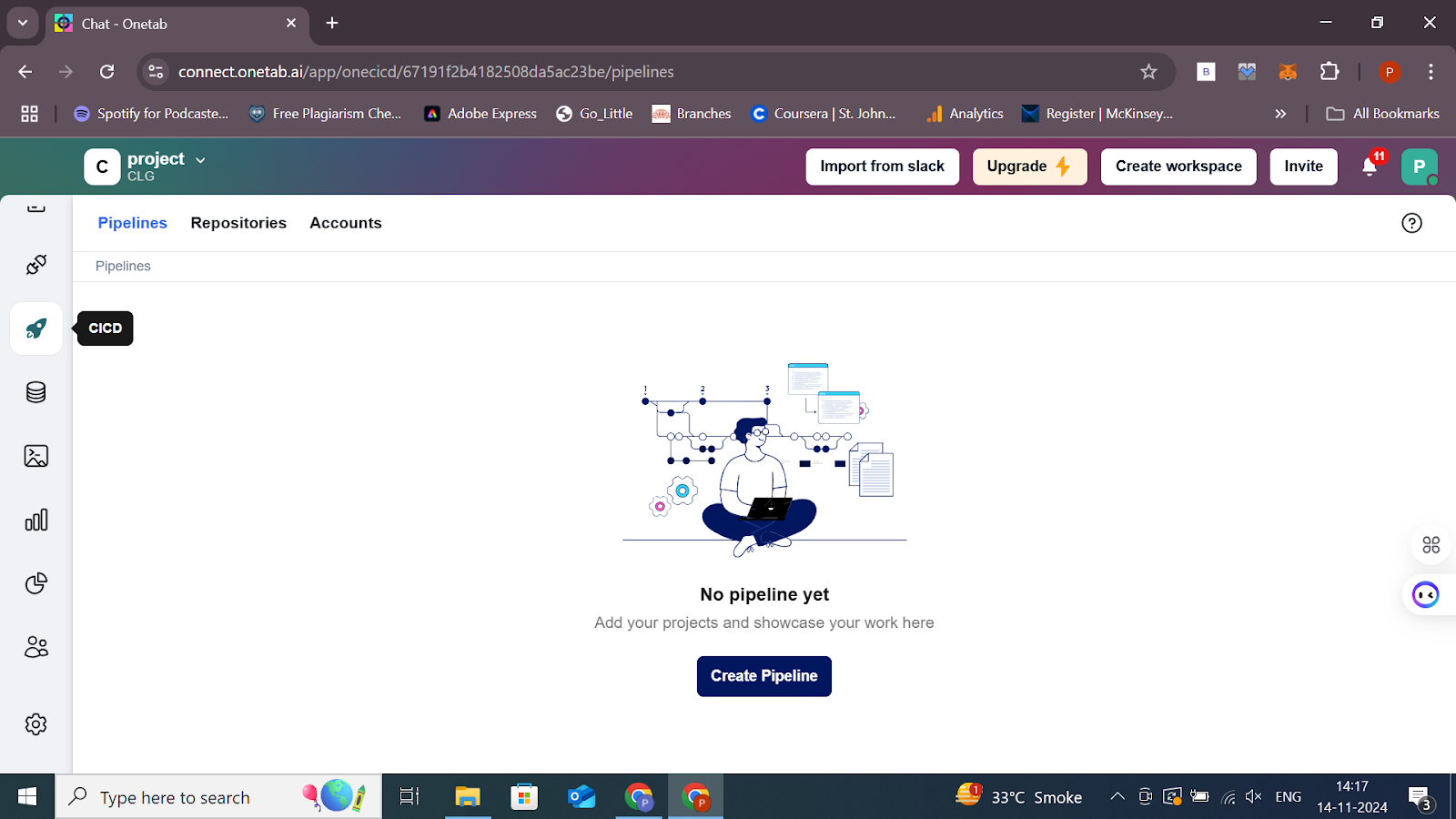
Automation Tools: Includes features like CI/CD pipelines and API management to automate workflows
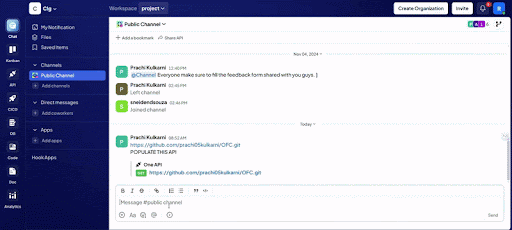
- OneChat: Supports real-time communication amongst team members and supports project management through contextual and integrated interactions
Onetab.ai Pros
- Integrated toolset for all database management needs
- Easy to learn and intuitive for beginners
- Supports team collaboration and sharing
- Utilizes AI to boost productivity and save time
Onetab.ai Cons
- Limited customization for advanced schema details
- Occasional bugs with large datasets
2. Lucidchart: Best for Visualizing Complex Database
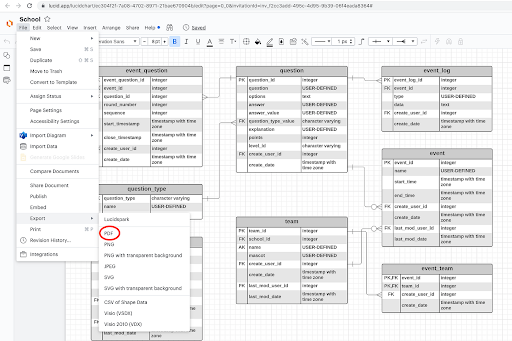
Lucidchart is a web-based software designed for creating various types of database diagrams, including flowcharts, wireframes, mind maps, and Entity Relationship Diagrams (ERDs). It offers a range of customizable templates, shapes, and connectors that make the database schema design process efficient and straightforward.
Lucidchart Features:
- Collaborate in real-time with team members, enabling multiple people to work on the same database schema diagram simultaneously and provide feedback.
- Link diagrams to live data from external sources such as spreadsheets and databases, and auto-adjust the diagram’s appearance based on data updates.
- Export diagrams in various formats like PNG, PDF, CSV, and Visio files for easy sharing and integration.
- Integrate with third-party tools like Microsoft Office, Google Workspace, and Slack for seamless workflow.
Lucidchart Pros
- User-friendly interface with a gentle learning curve
- Real-time collaboration drives team productivity
- Integrates with several third-party applications
Lucidchart Cons
- The free plan allows you to work on only three documents and 60 shapes per document.
- Requires account creation for non-users to view shared diagrams.
Pricing:
- Free: Basic features with limited functionality.
- Individual: $9.95/month.
- Team: $9/month per user.
- Enterprise: $18.25/month per user.
3. Smartsheet: Best for Project and Database Schema Management
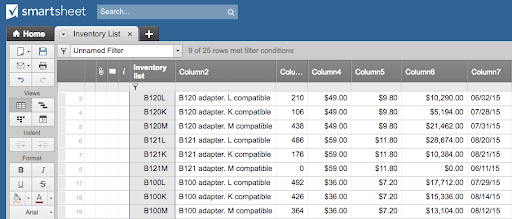
Smartsheet offers a spreadsheet-like interface for managing data models and projects. It provides multiple views such as grid, card, Gantt chart, and calendar, making it easy to visualize and manage data, tasks, and timelines across different industries
Smartsheet Features
- Customize the appearance of cells based on status, deadlines, and priorities.
- Integrate data from multiple sources like Google Forms, DocuSign, and HubSpot, and set up rule-based triggers to automate processes.
- Collaborate easily with team members using @mentions, comments, and file attachments for better communication.
Smartsheet Pros
- Takes shape according to varied project management needs
- Easy to use and navigate
- Comes with templates that can be customized as per requirement
Smartsheet Cons
- Does not have a free plan for users who wish to try it.
- Restricted multi-sheet functionality, as you cannot open multiple sheets as tabs in one workspace.
Smartsheet Pricing
-
- Pro: $12/month per user.
- Business: $24/month per user.
- Enterprise: Contact for pricing.
- Advanced Work Management: Contact for pricing.
4. Airtable: Best for No-Code Database Schema Design
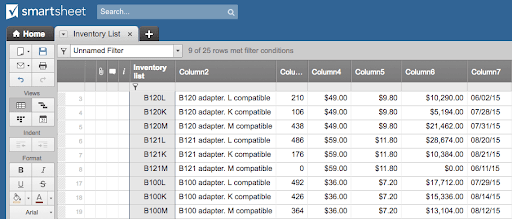
Airtable combines the simplicity of spreadsheets with the power of databases. It allows users to create “bases” (databases) with multiple interconnected tables, which can be linked through relationships similar to relational databases. As an online database schema designer, Airtable helps organize and visualize your database schema design efficiently.
Airtable Features
- Invite team members with different access levels such as read-only, commenter, or editor for streamlined collaboration.
- Switch between views like grid, calendar, Kanban, and gallery to organize data and tasks effectively.
- Automate repetitive tasks such as creating and updating records, sending emails, and running scripts to improve workflow.
Airtable Pros
- No-code interface is ideal for those without a programming background
- Offers flexibility in how you visualize and organize database schemas
- Integrates seamlessly with third-party apps and tools
Airtable Cons
- Face a steep learning curve for new users, who may find it challenging to navigate the interface initially.
- Experience higher costs for paid plans, which may not be ideal for smaller teams or those on a budget.
Pricing:
-
- Free: Basic features with limited functionality.
- Team: $20/month per user.
- Business: $45/month per user.
- Enterprise Scale: Contact for pricing.
5. ERDPlus: Simple and Free Database Schema Design
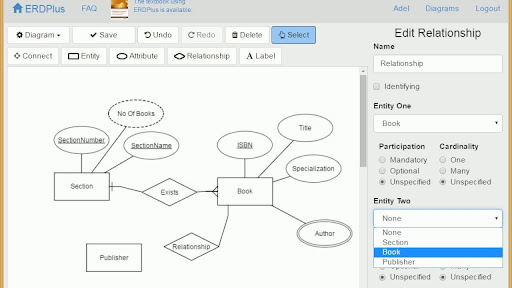
ERDPlus is a straightforward, free database software tool for creating database schema diagrams using Chen notation. It’s ideal for creating relational schemas and simple database diagrams, with an intuitive drag-and-drop interface for quick sketching. As a database schema creator, ERDPlus enables users to generate schemas quickly and without much complexity.
ERDPlus Features
- Create Entity-Relationship diagrams to model database structures with normalization for optimal schema designs.
- Download diagrams as PNG images, PDFs, or ERDPlus files for offline use.
- Create unlimited diagrams and organize them into folders to manage your designs effectively.
- Convert ERDs into relational schemas and generate SQL scripts directly from them for further development.
ERDPlus Pros
- Free to use tool with no payment required.
- Simple and intuitive user interface, ideal for beginners and students.
- Supports different export formats for offline use.
ERDPlus Cons
- Limit its capabilities for complex or large-scale projects, as it’s better suited for smaller designs.
- Require manual saving, which can result in lost work if not saved regularly.
Pricing:
- Free: Access all features without any cost.
Conclusion
A well-designed database schema is key to managing data efficiently. It ensures smooth data flow, integrity, and performance.
OneTab.ai simplifies database schema design with its easy-to-use drag-and-drop interface. It’s perfect for quick creation and collaboration. Whether you’re a beginner or expert, OneTab.ai makes designing schemas simple and effective.
Start creating your database schema today. Sign up for OneTab.ai now and streamline your design process.