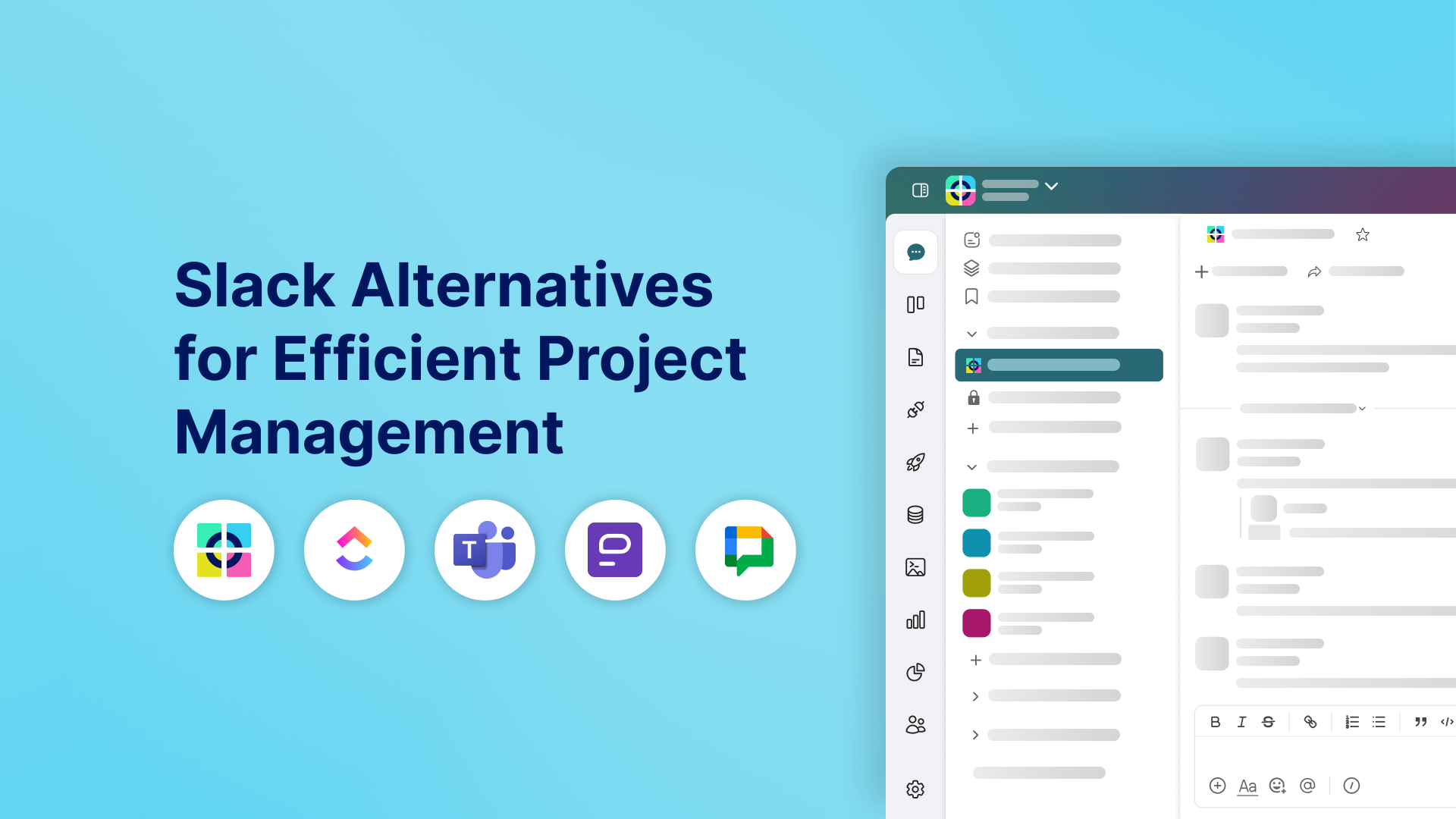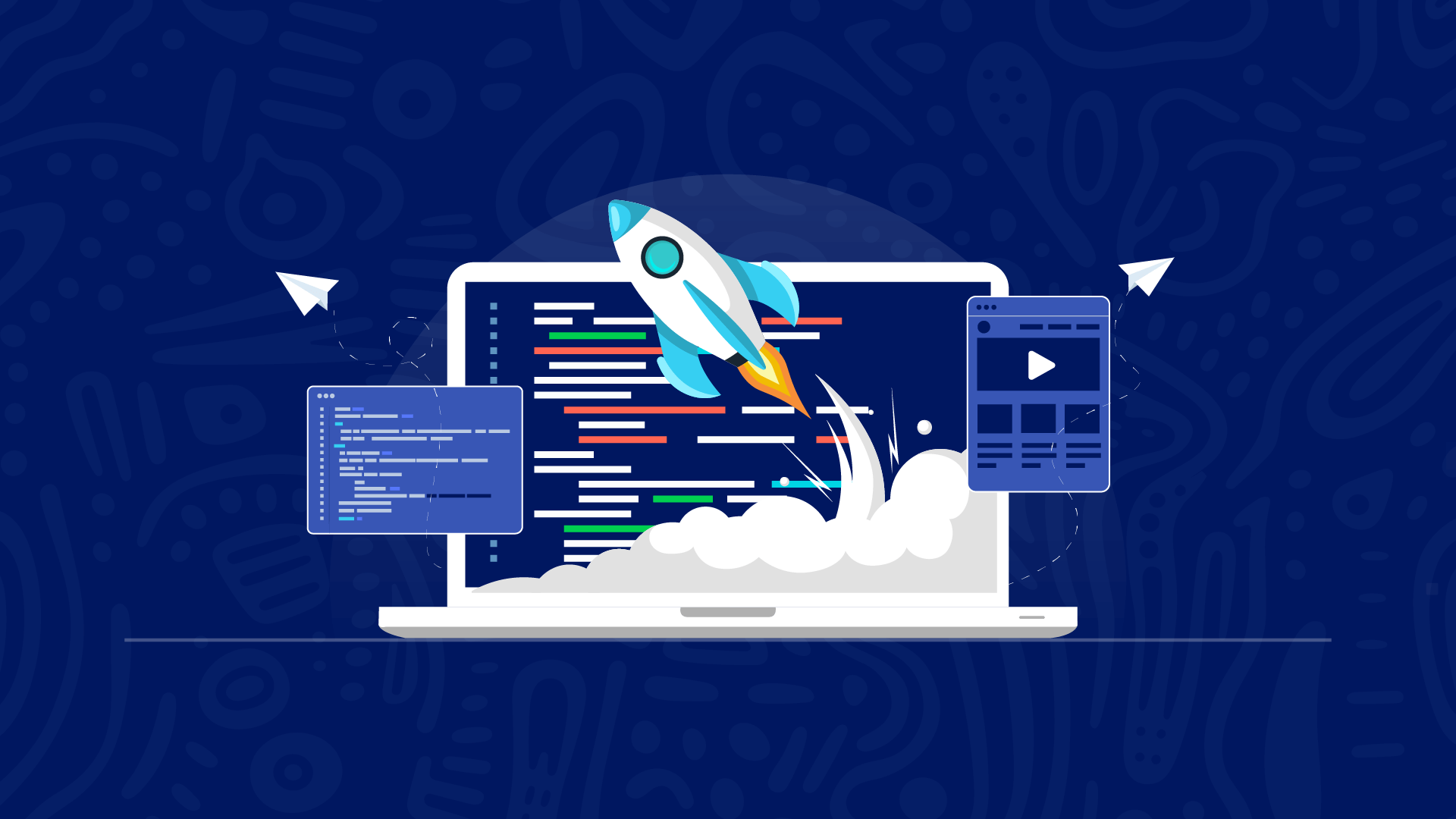Creating an effective database design is the backbone of efficient data management. It helps you organize information, eliminate clutter, and retrieve what you need quickly and accurately.
On the flip side, skipping proper database structure and design can lead to chaos—data duplication, endless errors, and sluggish performance. These problems don’t just waste your time; they can also impact critical decisions and create unnecessary headaches.
In this blog, we’ll break down the basics of database design, explore its different types, and guide you step by step on creating a database.
Let’s dive in!
Steps to Ensure a Good Database Design
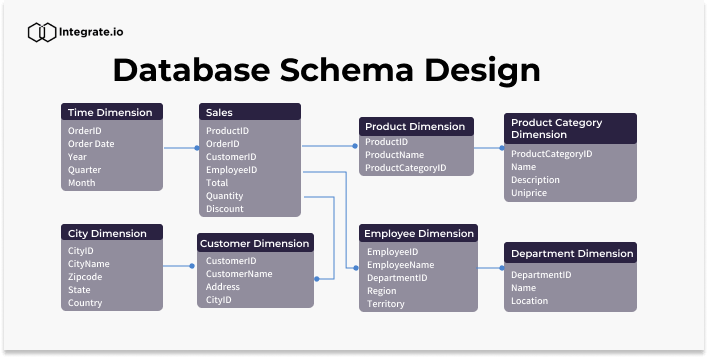
A well-thought-out database design is the key to seamless data management. By following the right steps, you can avoid common pitfalls like redundant data, inefficient queries, and errors that can hinder performance.
To simplify this process, leverage Onetab.ai—an intuitive and free database design tool. Whether you’re a beginner or an experienced developer, Onetab.ai offers a user-friendly platform to create database design tables effortlessly.
With features like drag-and-drop database creation, automatic SQL generation, and real-time visualization, it’s perfect for anyone looking to streamline their database management.
Read more: Agile vs Traditional Project Management: What’s The Difference?
Here are the steps to create an effective database design table using Onetab.ai:
Step 1: Understand your requirements
Start by identifying the data you need to store and how you plan to use it. Think about the relationships between different data points and the kinds of queries you’ll run. A clear understanding of your goals ensures you design a database tailored to your needs.
Step 2: Plan your tables
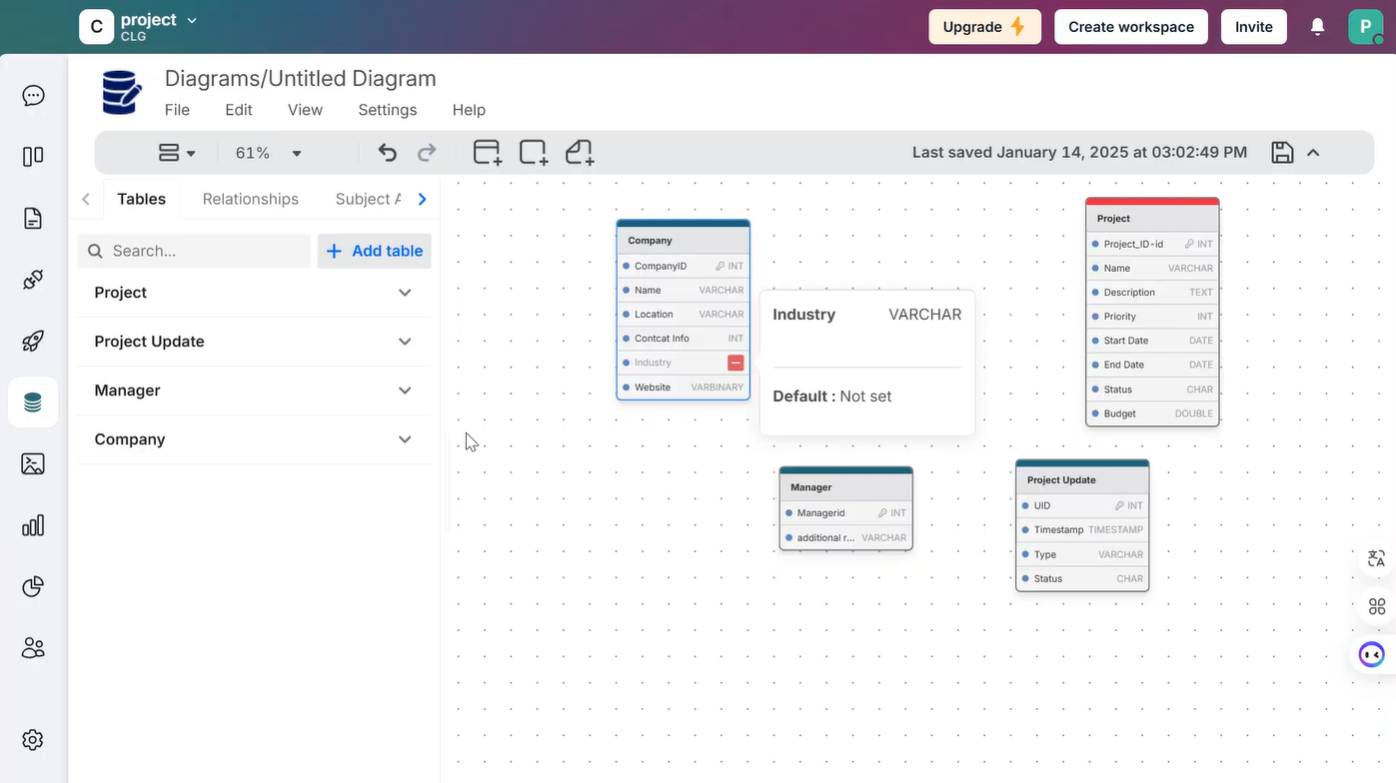
Add your database tables easily using One Database
With Onetab.ai’s drag-and-drop feature, sketch out your database tables. Decide what each table represents and avoid duplicating data unnecessarily. Each table should focus on a specific entity or dataset.
Step 3: Define fields and data types
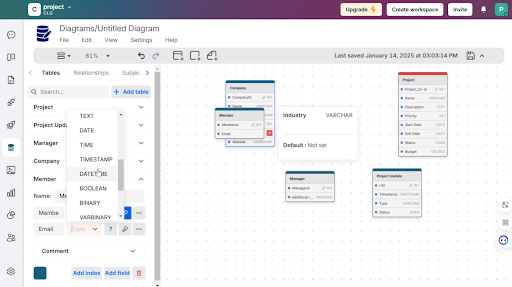
Add fields to your tables without worrying about errors using One Database
Add fields (columns) to your tables and assign the appropriate data types, such as text, numbers, or dates. For instance, use numeric fields for prices or dates for timestamps. A proper field definition ensures data integrity and consistency.
Step 4: Establish relationships
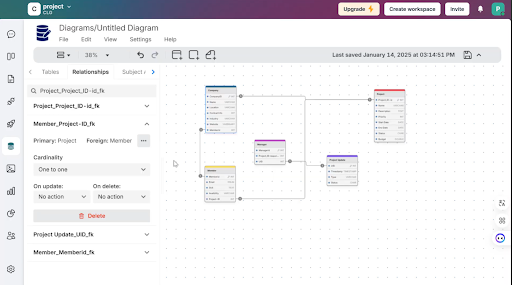
Create tables and define relationships using One Database
Using Onetab.ai, connect your tables by simply dragging and dropping to define relationships. For example, link a customer table with an orders table to reflect real-world connections between your data.
Step 5: Generate SQL automatically
Generate SQL code once your database is complete in One Database
Once your database structure is complete, Onetab.ai can generate optimized SQL code instantly. This saves time and ensures accuracy, eliminating the need for manual coding.
Step 6: Test and validate
Populate your database with sample data using Onetab.ai’s built-in data generator. This step helps you test your design, spot potential issues, and refine your schema before moving forward.
Read more: The Strategic Power of Teamwork in the Modern Workplace
Types of Databases: Relational vs. Non-relational
When designing a database, one of the first decisions you’ll need to make is choosing between a relational or non-relational database. Both have their strengths and are suited to different use cases, so understanding the differences can help you pick the best option for your needs.
Here’s a quick comparison of the two database design types:
| Aspect | Relational Databases | Non-Relational Databases |
| Structure | Organized in tables with rows and columns | Flexible structure, often JSON (JavaScript Object Notation), key-value, or graph |
| Schema | Fixed schema; changes require restructuring | Schema-less; easily adapts to new data types |
| Data Relationships | Uses foreign keys to establish relationships | Handles relationships within documents or collections |
| Use Case | Ideal for structured data (e.g., financial records) | Best for unstructured or semi-structured data |
| Scalability | Vertical scaling (upgrading hardware) | Horizontal scaling (adding servers) |
Relational database management system
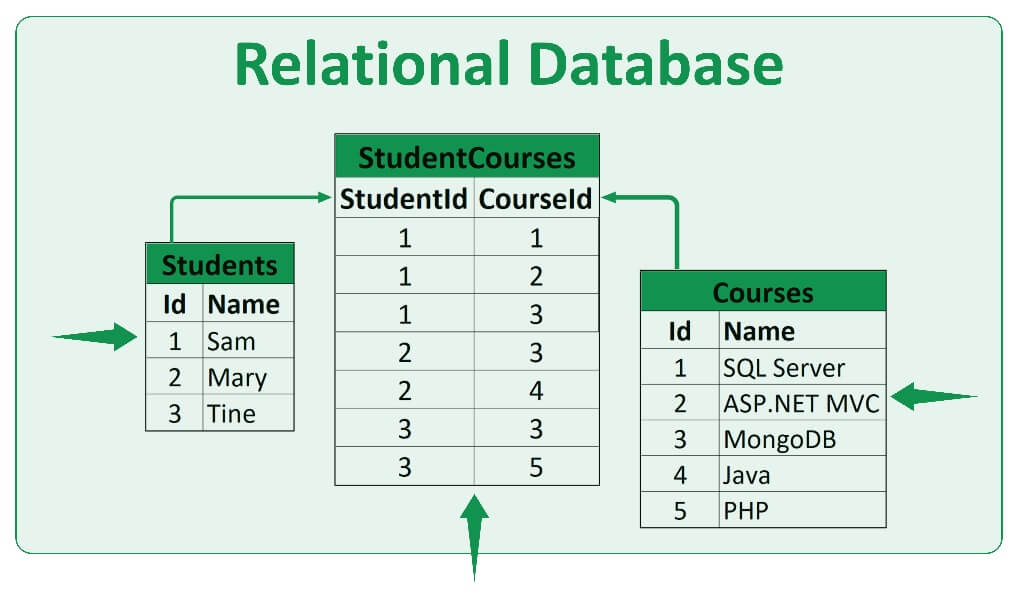
A relational database organizes data into tables, with rows representing records and columns defining attributes. Relationships between tables are established using keys, ensuring data is accurate and connected.
For example, in an e-commerce database, a customer table might link to an orders table through a unique customer ID. This structure ensures your data is organized, reliable, and easy to query with SQL.
Relational databases are best for scenarios where data consistency is critical. Think financial systems, inventory management, or customer relationship databases.
Non-relational database management system
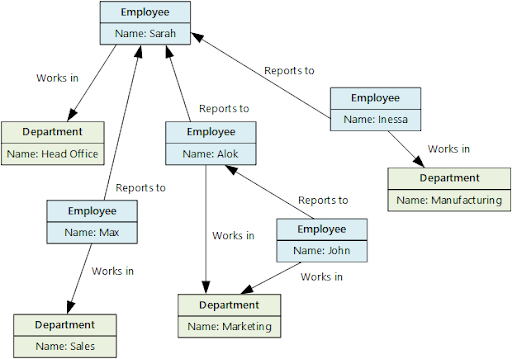
Non-relational databases (also known as NoSQL databases) are more flexible. They store data in formats like key-value pairs, documents, graphs, or columns, making them ideal for unstructured or semi-structured data.
For instance, a non-relational database might store a user’s entire profile, including preferences and purchase history, as a single document. This reduces the need for multiple table joins and speeds up performance.
These databases are perfect for applications like real-time analytics, social networks, and content management systems.
Which one should you choose?
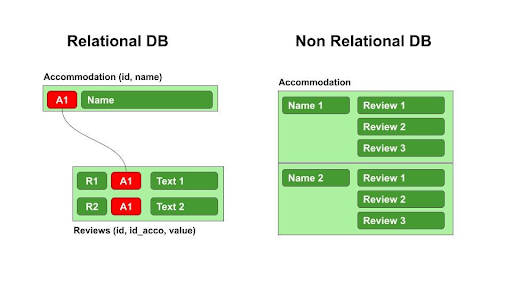
If your data is structured and relationships between tables are important, go for a relational database. If you need flexibility and deal with unstructured data, a non-relational database is your best bet.
Either way, choosing the right type will set the foundation for an efficient and scalable database design.
Read more: What Are APIs, and How Does an API Work: A Technical Overview For Developers
Best Practices for Creating an Effective Database Design
Creating a robust database design is crucial to ensuring your data is organized, accessible, and scalable. Whether you’re starting from scratch or optimizing an existing database, following best practices can save you time and effort.
Let’s explore the essential steps to how to design a database schema effectively
1. Requirement analysis
Before jumping into design, spend time understanding what your database needs to achieve. This step lays the foundation for a database that aligns with your goals.
Planning
Start by brainstorming what your database should include. Think about the data types you’ll manage, the relationships between them, and how they’ll be used. Tools like Onetab.ai can help you visualize this process with ease.
Use cases
Ask yourself: How will users interact with the database? Will it handle customer records, inventory, or sales reports? Document these use cases to ensure every feature you need is accounted for.
References
Look at examples of well-designed databases similar to your use case. Learning from proven designs can help you avoid mistakes and save time.
| Read more: What Is DevOps and How Does It Work? |
2. Logical and physical design
Once you know what your database needs to do, it’s time to map out its structure. This involves both logical and physical design.
Logical data model design
This step focuses on what data will be stored and how it will relate to other data. Use diagrams to design a clear, logical schema that reflects your data relationships. Onetab.ai’s drag-and-drop feature is perfect for creating these models visually.
Physical design of data model
Now, move from “what” to “how.” Decide on the database platform, optimize storage, and define indexes to ensure your database performs efficiently. Physical design ensures your logical model works smoothly in the real world.
3. Data insertion and testing
Once your schema is ready, it’s time to put it into action!
Test by inserting sample data into your tables. To make this step seamless, use tools like Onetab.ai’s SQL generator and data insertion features. Then, populate your database with realistic data to ensure your design works as expected.
Testing helps you catch potential issues early. Validate relationships, queries, and performance before deploying your database to production.
Leverage Onetab.ai to Create Database Designs Effectively!
Designing a database schema doesn’t have to be overwhelming. By following the right steps and best practices, you can create an efficient, well-structured database that grows with your needs.
And with tools like Onetab.ai, the process becomes a breeze. Onetab.ai streamlines your workflow by offering an intuitive drag-and-drop interface, automatic SQL generation, and powerful visualization tools. It simplifies even the most complex designs, saving you time and reducing errors.
Ready to transform your database design process into a seamless experience?
Sign up with Onetab.ai today and take the first step toward smarter, faster database creation!