Continuous Integration (CI) and Continuous Deployment (CD) are game-changers in modern software development.
Simply put, CI ensures that code changes from different developers merge smoothly into a shared codebase. CD takes it further, automating the process of getting those changes into production quickly and reliably.
When your team makes a code update, instead of manually testing and deploying, CI/CD tools take care of it. They automatically test the code, integrate it seamlessly, and deploy it to production—all without you lifting a finger.
This means fewer errors, faster releases, and a smoother workflow!
In this blog, we’ll explore how CI/CD tools can transform the way your team works with enhanced collaboration, helping you build and deliver better software.
Let’s get started!
Importance of CI/CD Tools That Foster Team Collaboration
CI/CD tools play a pivotal role in enhancing team collaboration within DevOps environments. Let’s explore how they contribute:
1. Increase productivity
By automating repetitive tasks, CI/CD tools free up your team’s time, allowing them to focus on innovation and complex problem-solving. This leads to faster development cycles and more efficient workflows.
2. Reduce the risk of product delivery
Automated testing and consistent deployment processes minimize the chances of errors reaching production. It ensures that your team can deliver high-quality software with confidence.
3. Incorporate user feedback faster
CI/CD pipeline tools enable quicker integration of user feedback by streamlining the deployment of updates. It helps your team meet user needs more effectively.
4. Standardize processes
Implementing CI/CD automation tools establishes uniform procedures across your team. It reduces confusion and ensures everyone follows best practices, enhancing overall efficiency.
5. Enhance team communication
CI/CD tools provide real-time insights into the development process, encouraging transparency and better communication among team members. This collaborative environment leads to more cohesive and productive teamwork.
| Read more: What Is CI/CD and How Does It Work: Concepts, Tools, and Best Practices |
Top 5 Popular Types of CI/CD Tools
1. Onetab.ai
OneTab.ai boosts developer productivity by integrating essential tools like chat, kanban boards, CI/CD pipelines, and APIs into a single interface. Developers and teams can utilize Onetab.ai for real-time collaboration, project management, and automated deployments.
| Read more: Kanban vs. Scrum: What’s the Difference? |
The One CI/CD tool automates build, test, and deployment processes, enhancing efficiency and reducing errors.
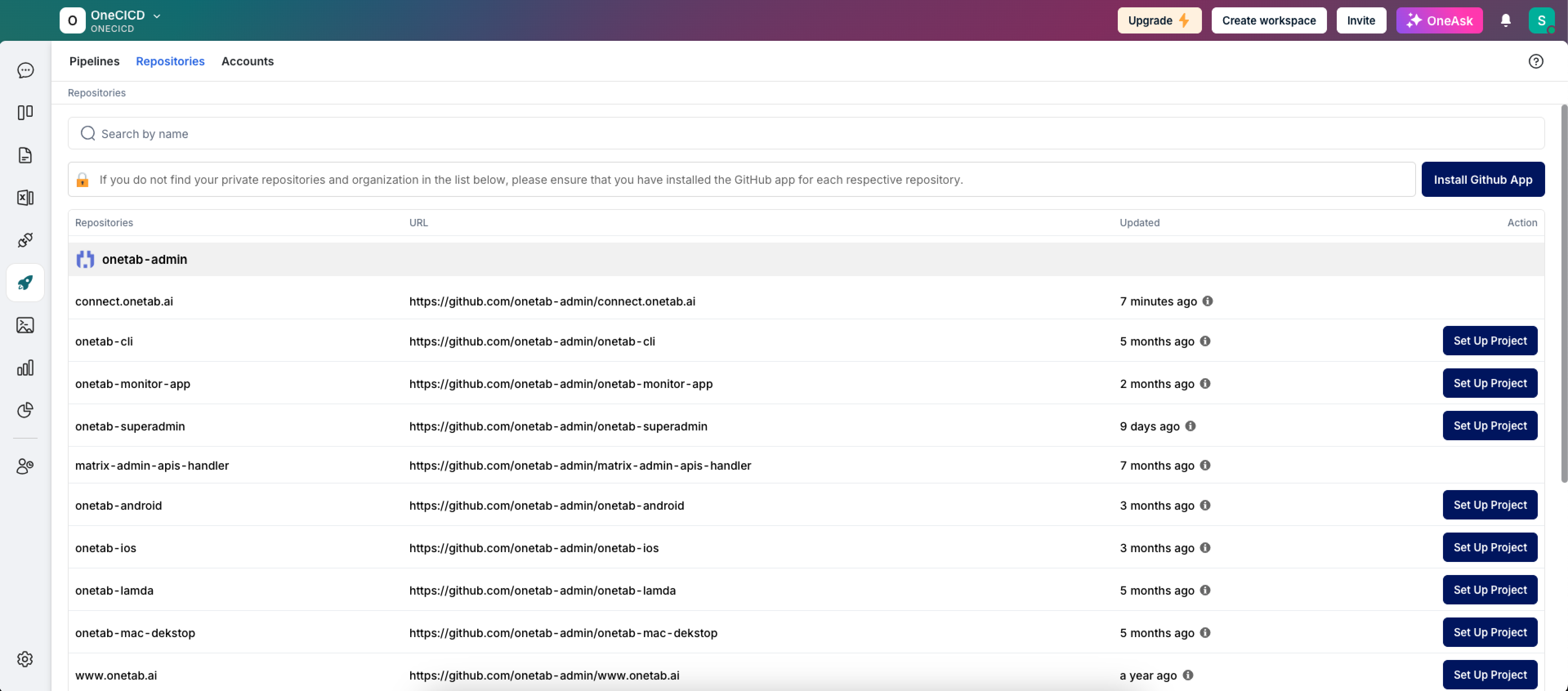
Create, store, and manage your code easily with One CI/CD
For instance, by integrating your GitHub account with Onetab.ai, you can automate the deployment of applications, monitor build statuses, and receive real-time feedback. This ensures timely and error-free project delivery as it allows you to focus on writing quality code.
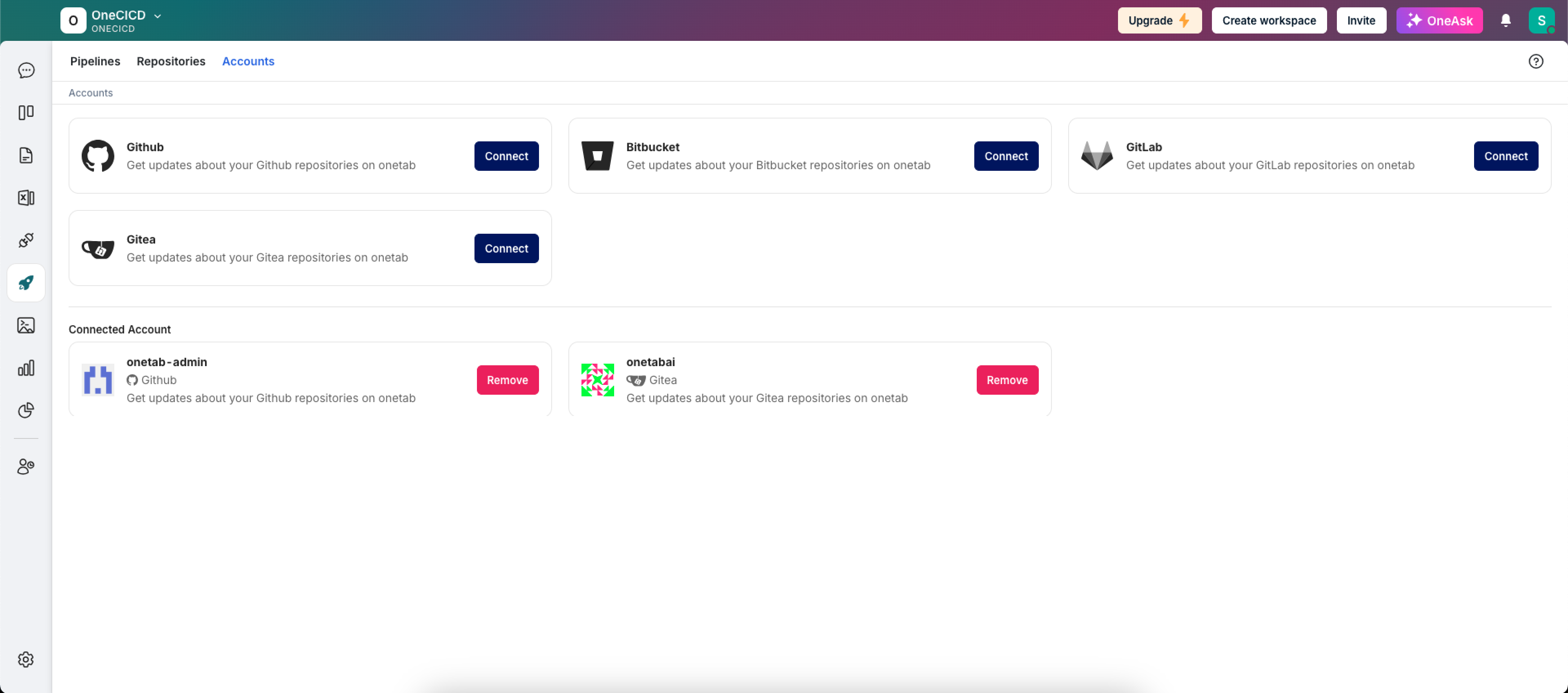
Access all your accounts connected in one place using One CI/CD
By consolidating multiple tools into one platform, OneTab.ai reduces the need to switch between different applications, thereby enhancing productivity and collaboration within development teams.
OneTab.ai key features
- Communicate instantly with team members using One Chat, enhancing collaboration and reducing delays
- Organize and manage tasks with One Kanban, improving efficiency and team productivity
- Build, test, and manage APIs and simplify the API development process using One API
- Automate deployment processes with CI/CD pipelines, ensuring faster and error-free project delivery with One CI/CD
- Create and collaborate on documents in real-time, enhancing team productivity and information sharing with One Doc
OneTab.ai pricing
- Kickoff Plan: Free for 1 month
- Team Collaboration: $49.99/user/month
- Growth Plan: $99.99/user/month
- Enterprise Grid: Contact sales
2. Jenkins
Jenkins streamlines software development by automating tasks like building, testing, and deploying applications. It’s widely used in DevOps environments to implement CI/CD practices.
Developers and teams can utilize Jenkins to automate various aspects of their workflow, enhancing efficiency and reducing manual errors. For instance, by setting up a Jenkins pipeline, you can automatically run tests every time you commit code, ensuring immediate feedback on any issues.
Jenkins key features
- Set up Jenkins to compile your code automatically after each commit, ensuring consistent builds
- Configure Jenkins to execute your test suites automatically, providing immediate feedback on code quality and functionality
- Use Jenkins to automate the deployment process, ensuring that your applications are released smoothly
Jenkins pricing
- Free forever
| Read more: Agile vs Traditional Project Management: What’s The Difference? |
3. CircleCI
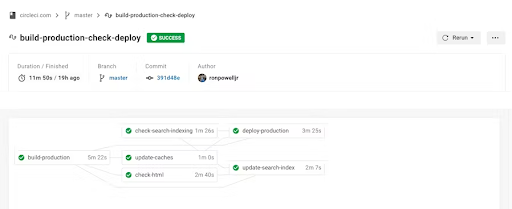
CircleCI is a cloud-based CI/CD tool that automates your software development process, from code integration to deployment. It’s renowned for its speed and scalability, making it a top choice for teams aiming to streamline their workflows.
Developers and organizations use CircleCI to automate tasks like testing and deploying code. For example, after you push code to GitHub, CircleCI can automatically run tests to ensure everything works correctly.
CircleCI key features
- Trigger automatic builds whenever code changes are pushed to your version control system (like GitHub or GitLab)
- Automatically execute your unit, integration, and end-to-end tests after each build for rapid feedback on code quality
- Track key metrics like build times, test success rates, and deployment frequencies to improve performance
CircleCI pricing
- Free forever
- Performance: $15/month
- Scale: $2000/month
4. TeamCity
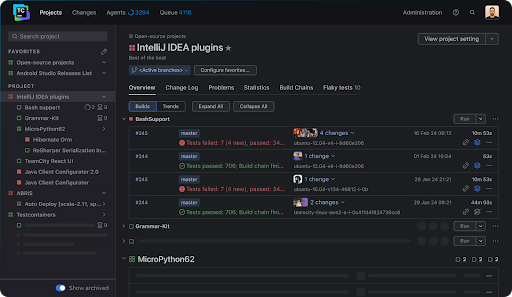
TeamCity simplifies building, testing, and deploying applications. Its user-friendly interface and deep integration with various development environments make it a top choice among CI/CD tools in DevOps.
For example, after committing code, TeamCity can automatically run tests and deploy the application, ensuring a smooth and efficient workflow. This automation helps maintain code quality and accelerates delivery, allowing you to focus on developing features rather than managing builds.
TeamCity key features
- Integrate with other JetBrains tools like IntelliJ IDEA and YouTrack for a more cohesive development experience
- Track the history of your builds, identify trends, and pinpoint the root cause of build failures
- Automate the deployment process to various environments (development, staging, production)
TeamCity pricing
- Custom pricing
5. Bamboo
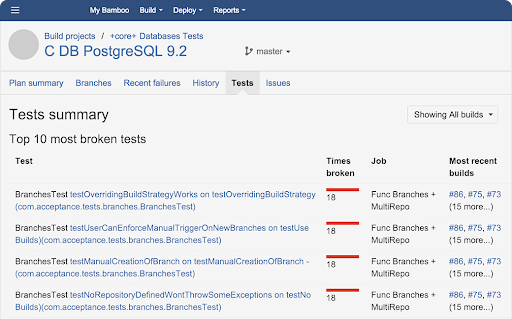
Bamboo, developed by Atlassian, is a CI/CD automation tool that streamlines your software development processes. It’s renowned for its seamless integration with other Atlassian products like JIRA and Bitbucket, enhancing your workflow efficiency.
Teams of all sizes can use Bamboo to automate building, testing, and deploying applications. For instance, after you commit code, Bamboo can automatically run tests and deploy your application, ensuring a smooth release process.
Bamboo key features
- Create personalized build plans to fit your project’s unique requirements, enhancing flexibility in your CI/CD pipeline
- Set up multiple deployment environments to manage releases across different stages, from development to production
- Run builds and deployments across various platforms, accommodating diverse development environments.
Bamboo pricing
- Free for 30 days
- Data Center: $1200/year
Best Practices for Implementing CI/CD Tools in DevOps Teams
Adopting best practices for CI/CD automation tools can lead to smoother transitions, improved collaboration, and enhanced software quality. Here are five key practices to consider:
- Commit early, commit often: Regular commits enable continuous integration, allowing for rapid feedback and quicker identification of issues
- Build only once: Ensure that each code change is built a single time to maintain consistency across testing and deployment stages
- Automate testing: Implement automated tests to detect errors early, ensuring that only quality code progresses through the pipeline
- Maintain a single source repository: Use a centralized code repository to facilitate collaboration and version control among team members
- Monitor and measure your pipeline: Regularly assess pipeline performance to identify bottlenecks and areas for improvement
Also, remember that starting with a pilot project allows your team to identify challenges and refine workflows before scaling CI/CD practices across other projects. This approach helps in tailoring the pipeline to your team’s specific needs, ensuring a more efficient and effective implementation.
Deliver Better Software Products Leveraging Onetab.ai!
Using CI/CD tools is essential for modern DevOps teams as they automate repetitive tasks, improve collaboration, and boost productivity. They help teams deliver software faster, with fewer errors, and adapt quickly to changes.
With Onetab.ai, you can take your CI/CD pipeline to the next level. Its powerful features, like real-time monitoring, automated testing, and secure deployments, simplify complex workflows.
Onetab.ai helps you deliver better software faster, ensuring your team stays efficient and aligned.
So, what are you waiting for?
Sign up with Onetab.ai today and transform the way you develop and deploy software!
