Tracking key API metrics is crucial for ensuring optimal performance and user experience.
If your app takes a millennia to load, only to encounter an error message, this can lead to negative reviews, lost customers, and damaged brand reputation.
So, without proper API monitoring, you risk facing slow response times, frequent errors, and unhappy users. But not to worry!
In this blog, we’ll explore 7 essential API performance metrics to help you avoid these pitfalls and help you identify and address other potential issues before they escalate.
Let’s dive in!
What Are API Metrics?
API metrics are measurable data points that show how an API performs. They help you understand the health, efficiency, and reliability of your API.
Think of them as key indicators that tell you if your API is doing what it’s supposed to do—quickly, accurately, and consistently.
Tracking the right API metrics is more than just a technical task. It helps developers debug issues faster and assists product teams in creating a seamless user experience.
So, when you monitor the right metrics, you can spot problems before users do, improve response times, and keep your systems running smoothly.
| Did you know 🤯 that the first API was born way back in the 1960s? 👴👵 It was a humble beginning, connecting mainframe computers. Little did they know, they were laying the foundation for the digital world we know today! 🚀 |
Why Monitoring API Metrics Matters?
APIs are the backbone of modern apps and services. They keep systems connected and ensure data flows seamlessly.
But how can you tell if an API is working as it should?
That’s where monitoring API metrics comes in. For businesses, it ensures their services remain fast and dependable. For developers, these metrics simplify debugging and optimization.
Without monitoring, you’re left guessing, and small issues could escalate into major problems!
1. Improving API performance
By tracking API metrics, you can pinpoint bottlenecks and areas for optimization. This could involve tweaking server configurations, upgrading infrastructure, or refining code. These improvements directly translate to faster response times, reduced latency, and higher throughput.
2. Enhancing user experience
A slow or unreliable API can frustrate users and damage your brand reputation. By monitoring metrics like response time and error rates, you can identify and address performance issues before they impact your users. This leads to a smoother, more enjoyable user experience.
3. Proactive issue detection
API metrics can serve as early warning signs of potential problems. By setting up alerts for specific metrics, you can be notified immediately when something goes wrong. This allows you to proactively investigate and resolve issues before they escalate, minimizing downtime and preventing service disruptions.
| Read more: What Are APIs, and How Does an API Work: A Technical Overview For Developers |
Key API Metrics You Should Monitor
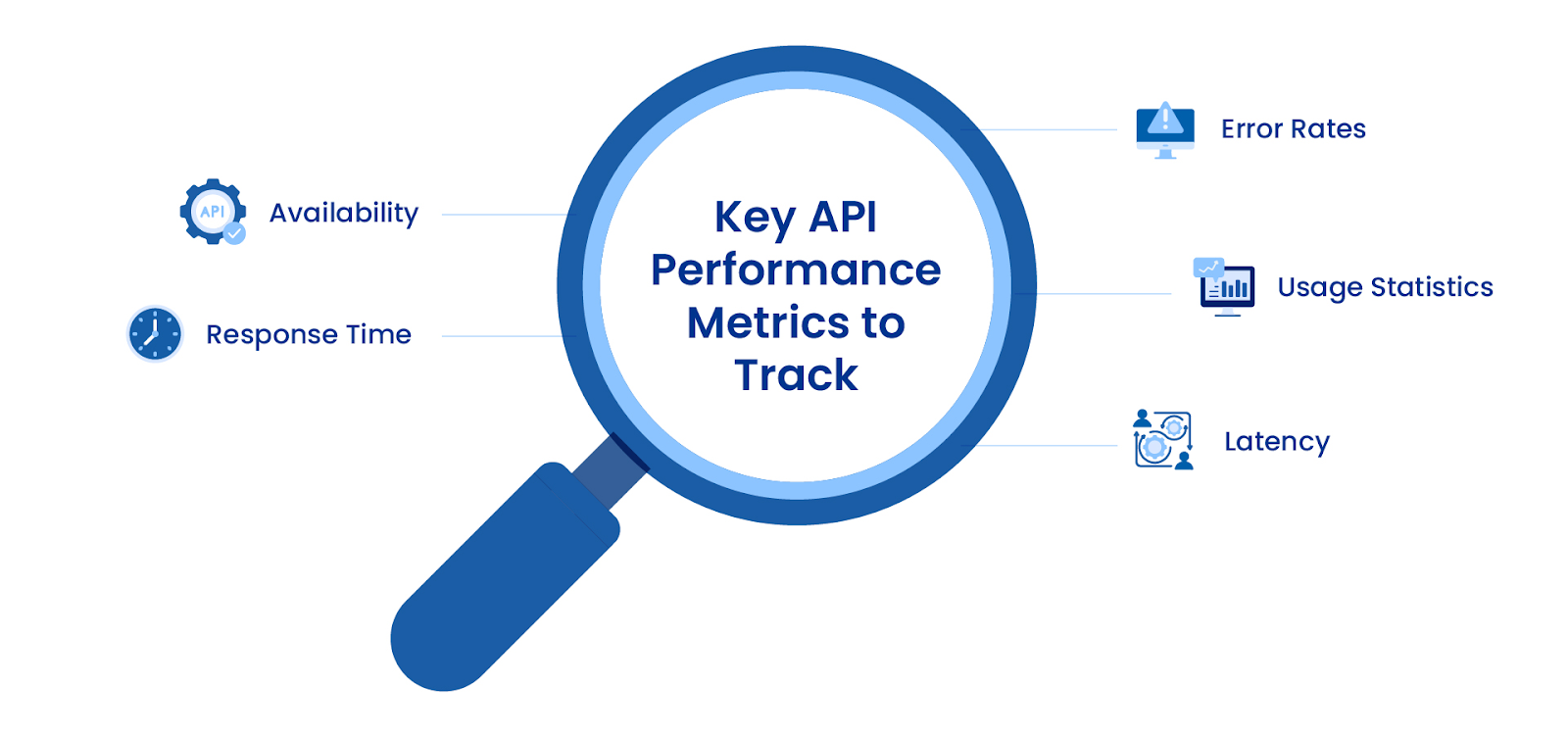
Here are the seven essential API metrics to track for keeping your APIs efficient and reliable:
1. Response time
Response time measures how long it takes for your API to process a request and send back a response. This metric directly impacts user satisfaction. If your API is slow, users may abandon your service altogether.
Monitoring response time helps you pinpoint delays caused by server overload, poor database queries, or network issues. By keeping response times low, you ensure a smoother experience for users.
2. Error rate
Error rate is the percentage of API requests that fail. High error rates can frustrate users and damage your reputation. Tracking this metric helps you identify common issues, such as broken endpoints or invalid requests.
Regular monitoring ensures you can fix problems before they escalate. Aim to keep the error rate as close to zero as possible.
3. Throughput
Throughput refers to the number of API requests handled within a specific time frame. It tells you how much traffic your API can handle.
Tracking throughput is essential for understanding your API’s load capacity. It helps you prepare for peak usage periods and scale your infrastructure when necessary.
4. Latency
Latency measures the time it takes for a request to travel from the user to your API. While often confused with response time, latency focuses on the network delay before the request is processed.
High latency can make your API feel sluggish, even if the response time is optimized. Monitoring latency ensures you maintain a fast, reliable connection for your users.
5. Availability
Availability measures your API’s uptime—how often it’s accessible to users. Consistent availability is crucial for user trust and satisfaction.
Downtime can cost you users, revenue, and credibility.
By monitoring availability, you can address outages quickly and ensure your API is reliable at all times.
6. Usage statistics
Usage statistics show how users interact with your API, including the volume of API calls, most-used endpoints, and peak usage times.
These insights help you understand user behavior and identify trends. They also guide decisions on scaling resources or optimizing popular endpoints for better performance.
7. API versioning metrics
If you have multiple API versions, tracking version-specific metrics is essential. These metrics help you compare the performance and adoption of different versions.
Monitoring API versioning metrics ensures you support older versions while optimizing newer ones. It also helps you decide when to phase out outdated versions without disrupting users.
| Read more: APIs Explained: What They Are and How They Operate |
Best Practices for Monitoring API Metrics
To effectively monitor your API metrics and ensure optimal performance, follow these best practices:
1. Regularly review metrics
Make it a habit to regularly review your API metrics. This could be daily, weekly, or monthly, depending on the frequency of changes and the criticality of your API. By consistently monitoring metrics, you can quickly identify trends, anomalies, and potential issues.
2. Customize metrics to fit business needs
Not all metrics are created equal. Choose the metrics that are most relevant to your specific business goals and API use cases. For example, if your API is primarily used for real-time data processing, you might prioritize metrics like response time and throughput.
3. Collaborate with development and operations teams
Effective API monitoring requires a collaborative approach. Work closely with your development and operations teams to ensure that metrics are being collected, analyzed, and acted upon.
| Did you know 🐦 that Twitter’s API powers a whole ecosystem of cool apps? 🤯 Developers use it to create everything from news aggregators 📰 to sentiment analysis tools 📊. It’s like a superpower for app makers! 🦸♀️🦸♂️ |
4. Use tools like Onetab.ai for comprehensive API management
Onetab.ai is a unified platform designed to supercharge developer productivity. For you, this means spending less time managing tools and processes and more time building impactful software.
By consolidating essential features into one ecosystem, Onetab.ai simplifies workflows, making it easier to stay efficient, aligned, and focused on delivering value.
Whether you’re a solo developer or part of a large team, having everything you need in one place reduces friction and boosts collaboration.
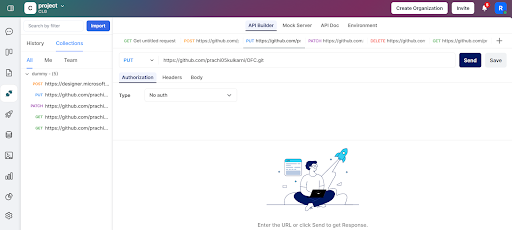
Take One API, for instance. It empowers you to design, test, and monitor APIs with ease, helping you quickly identify and fix performance bottlenecks. With real-time insights, you can ensure your APIs perform at their best.
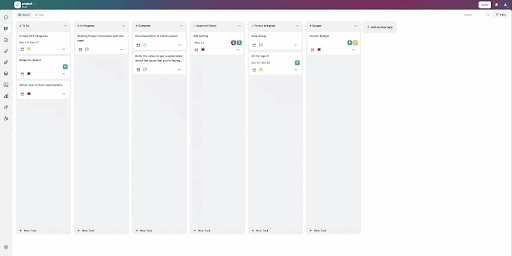
Move tasks in One Kanban board and keep track of progress
With One Kanban, you can keep your projects on track—whether you’re juggling multiple tasks or managing complex projects. It integrates seamlessly with API management workflows, ensuring your development and project tasks stay aligned.
| Read more: Discover the Key Benefits of Kanban in Project Management |
One Kanban keeps everything streamlined with a drag-and-drop interface. It helps you visualize progress, prioritize tasks, and maintain clear communication with your team easily.
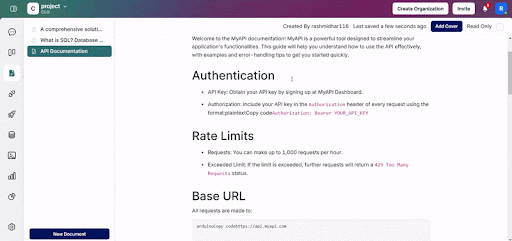
Create interactive API documentation and share with teams easily using One Doc
Onetab’s One Doc allows you to create and share API documentation seamlessly. This ensures everyone—developers, testers, and stakeholders—stays on the same page.
By keeping everyone on the same page, One Doc eliminates confusion and enhances collaboration throughout your projects.
| Read more: Why Task Management Programs Are Key to Streamline Projects |
Leverage Onetab.ai to Optimize Your API Monitoring!
Monitoring your API metrics isn’t just important—it’s essential for ensuring your systems run smoothly, your users stay happy, and your business remains competitive.
By tracking key metrics like response time, error rates, and availability, you can proactively address issues before they escalate, optimize performance, and deliver a seamless user experience.
That’s where Onetab.ai comes in. It streamlines API monitoring, offering real-time insights and comprehensive analytics to track performance effortlessly.
With tools like One API, you can design, test, and monitor APIs in one place, saving you time and reducing complexity.
Add One Kanban for task management and One Doc for seamless documentation, and you have a complete ecosystem to optimize your workflows and enhance team collaboration.
Ready to simplify your API management and elevate your development process?
Sign up with Onetab.ai today and experience a smarter, faster, and more efficient way to handle APIs!
