ETL stands for Extract, Transform, Load—a fundamental data integration process. It involves three core steps: extracting data from various sources, transforming it to meet specific operational requirements, and loading it into a target database or data warehouse.
This process ensures that raw, scattered data turns into meaningful, organized information that businesses can rely on for decision-making.
But why is ETL so important?
Without ETL, your data remains fragmented, inconsistent, and unstructured. ETL helps bring all your data together, clean it up, and make it usable.
Whether you’re managing customer insights, running analytics, or making data-driven decisions, ETL is what makes everything possible.
In this blog, we’ll dive deep into what is ETL, how it works, and why it’s critical in the modern data landscape.
Let’s get started!
How Has ETL Evolved in Databases?
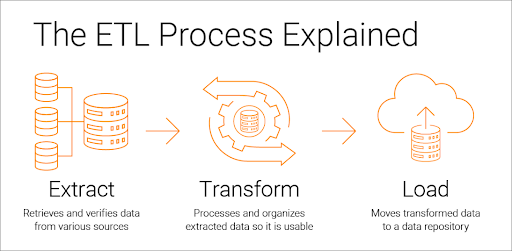
Before ETL became a buzzword, data integration was a much slower and more manual process. Organizations relied on simple scripts and hand-coded solutions to move data between systems. It worked, but it was time-consuming, error-prone, and far from efficient.
As the need for better data management grew, so did the demand for a standardized process. This is where ETL stepped in. It automated the extraction of data, streamlined transformations, and enabled seamless loading into databases.
Over time, ETL has adapted to handle larger volumes of data, real-time processing, and even cloud-based systems. Today, it’s a must-have for businesses navigating the complexities of modern data.
Read more: What is Reporting Automation?
ETL vs. ELT: Understanding the Key Differences
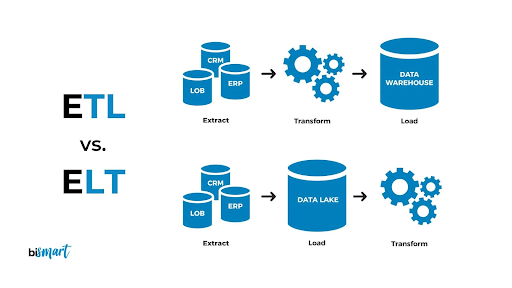
ETL and ELT may sound similar, but they’re two distinct approaches to managing data. Both are essential for data integration, but they differ in how and when they process data.
| Aspect | ETL (Extract, Transform, Load) | ELT (Extract, Load, Transform) |
| Data Transformation | Happens before loading into the target system | Happens after loading into the target system |
| Processing Speed | Slower for large datasets | Faster for large datasets with modern databases |
| Storage Dependency | Requires separate staging and transformation servers | Leverages the power of the target system |
| Best for | Structured data and smaller datasets | Big data and cloud-based environments |
| Use Case | Traditional data warehouses | Cloud data lakes and big data analytics |
ETL (Extract, Transform, Load)
ETL is the classic approach to data integration. Here, data is extracted from its source, transformed to fit specific needs, and then loaded into the target database or warehouse.
Benefits:
- Ensures data quality and consistency before loading
- Works well with structured data
- Ideal for businesses with strict compliance needs
ELT (Extract, Load, Transform)
ELT is the modern evolution of ETL. In this approach, data is first loaded into the target system and transformed there. It takes advantage of the processing power of modern databases.
Benefits:
- Handles massive datasets more efficiently
- Reduces the need for separate transformation tools
- Great for cloud-based and real-time applications
Common ETL Tools and Technologies: A Comparative Overview
Let’s check out some of the well-known and reliable ETL tools, along with their features, and even pricing:
1. Onetab.ai
Onetab.ai is an AI-driven project management platform designed to streamline workflows and boost productivity for development teams. It unifies essential tools like chat, Kanban boards, API management, CI/CD pipelines, and database design into a single, user-friendly interface.
For ETL processes, Onetab.ai’s features play pivotal roles. During the Extract phase, One API simplifies data collection from various sources by providing a unified platform to build, test, and manage APIs. This ensures seamless data retrieval without the need for complex integrations.
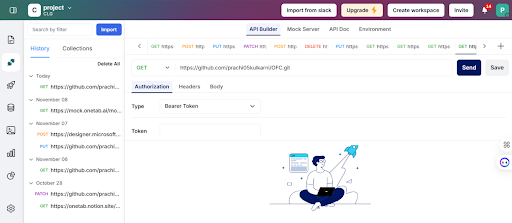
For the Load phase, One Database offers a centralized location to store and manage the extracted data. Its intuitive design allows you to create tables, define relationships, and generate SQL scripts effortlessly, ensuring your data is organized and accessible.
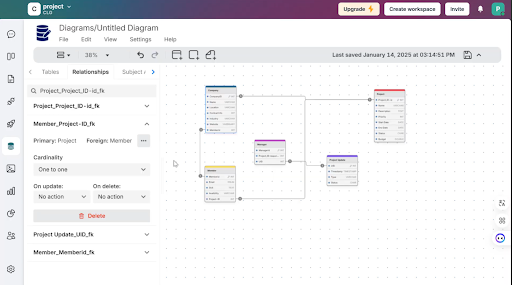
Create tables and define relationships using One Database
The Transform phase, which involves data cleaning and structuring, can be achieved by One Analytics and One Report. These features enable you to process and analyze data, transforming it into actionable insights.
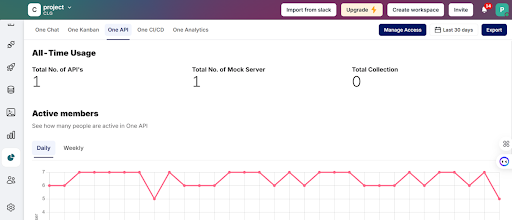
Gain access to key insights with One Report
Onetab.ai features
- Build, test, and manage APIs seamlessly using One API, simplifying the API development process
- Design and manage databases effortlessly with the intuitive One Database, streamlining data organization
- Generate insightful reports using One Report, aiding in data-driven decision-making
- Monitor project progress and team performance with One Analytics, facilitating effective management
- Organize and manage tasks visually with One Kanban, improving workflow clarity and efficiency
Onetab.ai pricing
- Kickoff Plan: Free for 1 month
- Team Collaboration: $49.99/user/month
- Growth Plan: $99.99/user/month
- Enterprise Grid: Contact sales
| Read more: What Is CI/CD and How Does It Work: Concepts, Tools, and Best Practices |
2. Apache Airflow
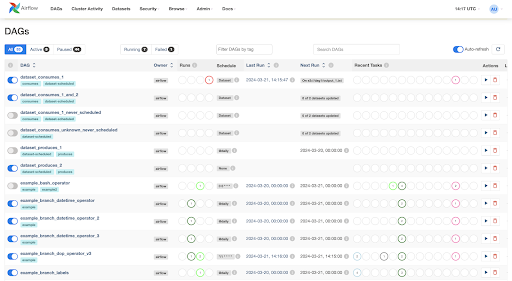
Apache Airflow helps orchestrate complex data pipelines involving various tasks like data extraction, transformation, and loading. It offers flexibility, allowing users to define workflows as directed acyclic graphs (DAGs), making it easy to visualize dependencies between tasks.
This ETL tool can be used to schedule and monitor batch jobs, trigger alerts, and manage dependencies across various systems. To leverage Airflow’s features, users can define their workflows using Python.
Apache Airflow features
- Define intricate pipelines with branching, looping, and dependencies between tasks
- Easily schedule workflows to run on specific dates or times, or trigger them based on events like file arrivals or API calls
- Track the progress of workflows, identify and resolve issues quickly, and receive alerts for failed tasks
Apache Airflow pricing
- Free forever
- Additional implementation, running, and maintenance costs included
3. Portable.io
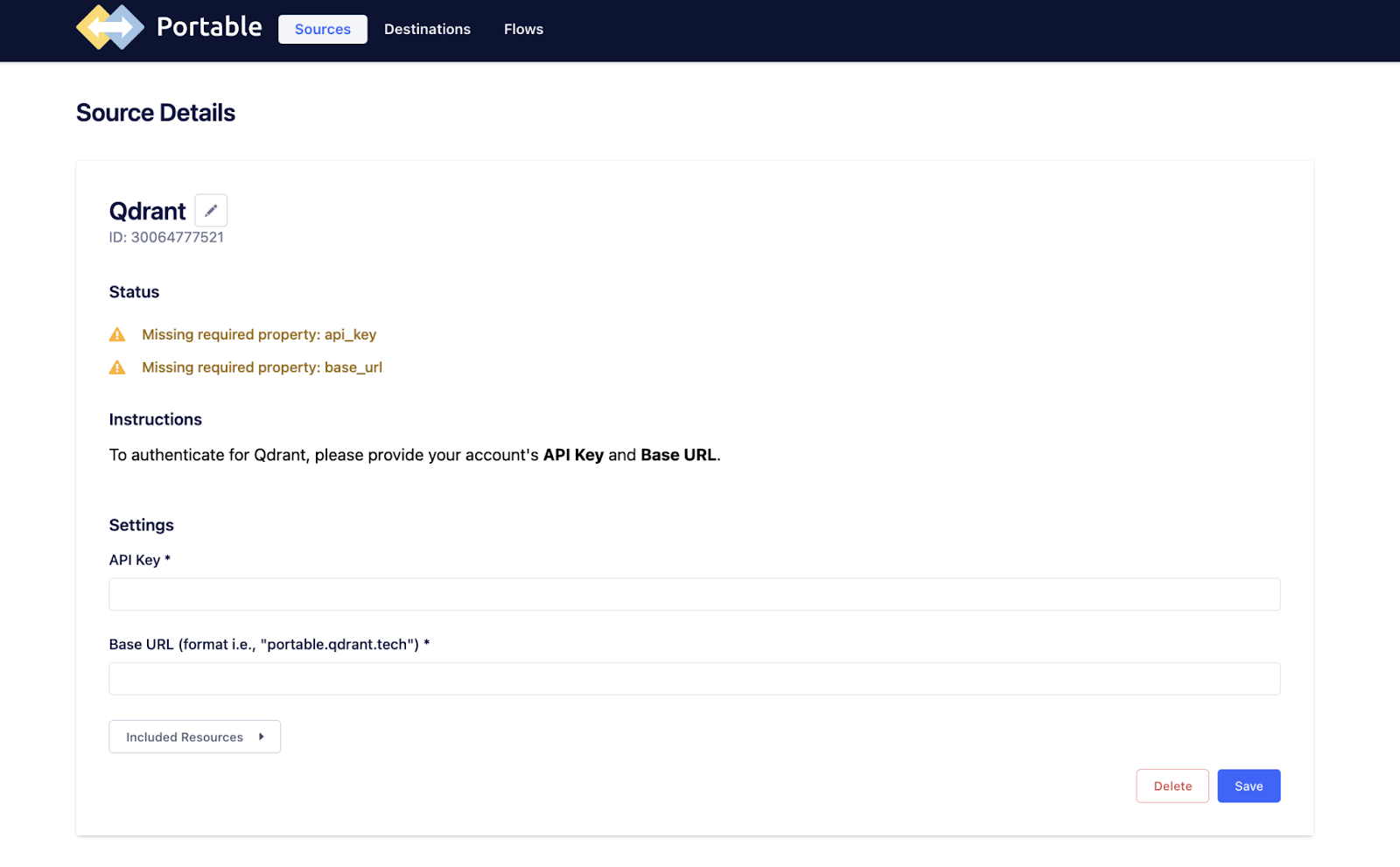
Portable.io is known for offering over 1,500 cloud-hosted connectors, enabling seamless data extraction from various sources into your preferred data warehouse.
Features like automated data syncing, real-time monitoring, and custom connector development streamline your data management tasks. For example, you can automate daily sales data imports from multiple platforms into a single database, enhancing your reporting efficiency.
Portable.io features
- Schedule data flows to run at your preferred intervals, ensuring your databases are always up-to-date
- Receive real-time alerts and insights into your data processes, allowing you to address issues promptly
- Request new data source integrations tailored to your specific needs, expanding your data capabilities
Portable.io pricing
- Starter: $290/per month
- Scale: $1,490/per month
- Pro: $2,490/per month
- Enterprise: Custom pricing
| Read more: Agile vs Traditional Project Management: What’s The Difference? |
4. IBM Infosphere Datastage
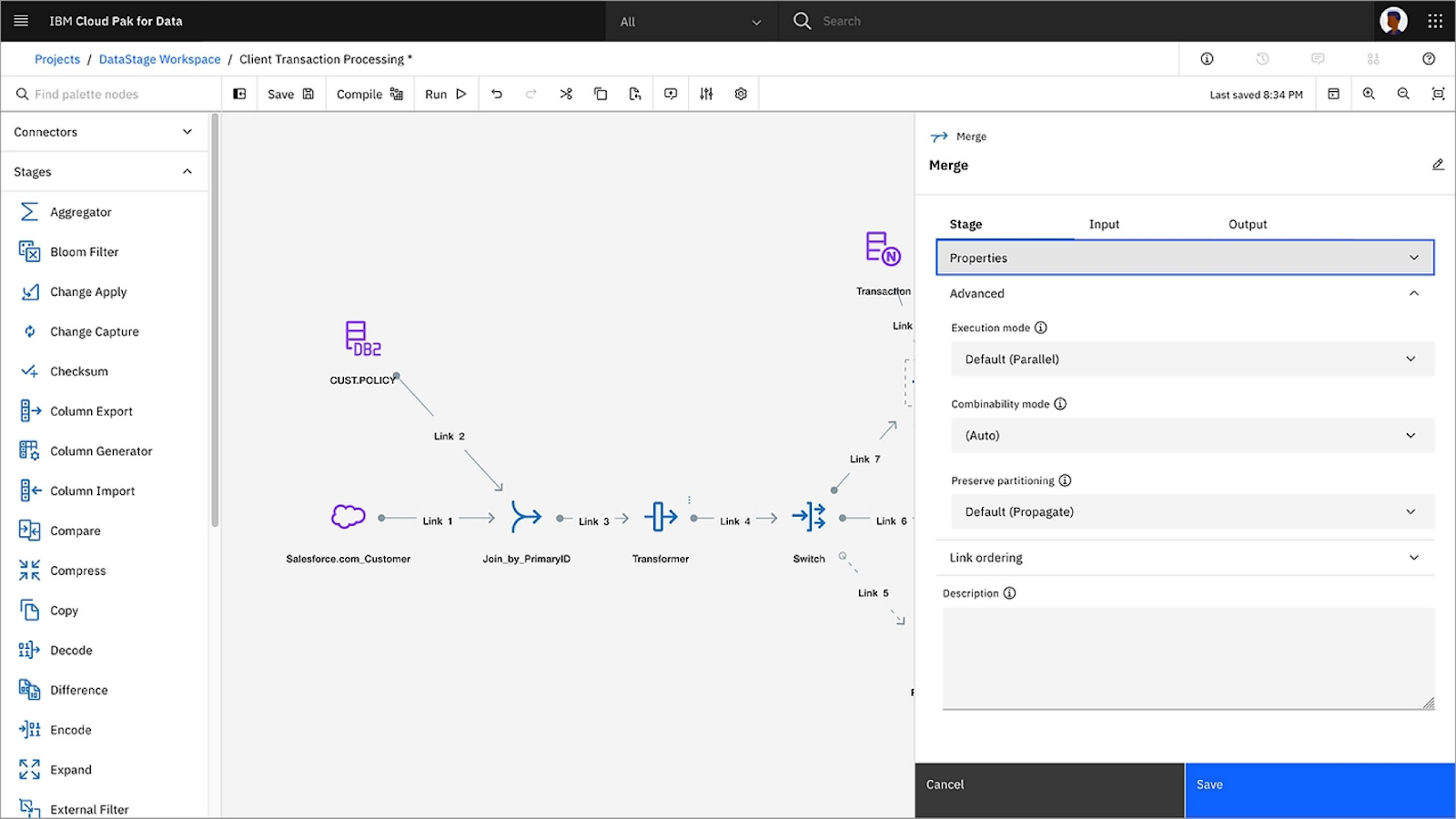
IBM InfoSphere DataStage helps you design, develop, and run jobs to move and transform data. It’s renowned for its ability to handle large volumes of data across multiple systems, making complex data integration tasks more manageable.
You can use DataStage to extract data from various sources, transform it to meet business requirements, and load it into target systems. Its user-friendly interface allows you to create data pipelines without extensive coding.
IBM Infosphere Datastage features
- Design Data Pipelines Visually: Use a graphical interface to create data flows, simplifying complex integration tasks
- Process substantial datasets efficiently, ensuring timely data availability for decision-making
- Combine data from various platforms, providing a unified view of your information assets
IBM Infosphere Datastage pricing
- Custom pricing
5. Oracle Data Integrator
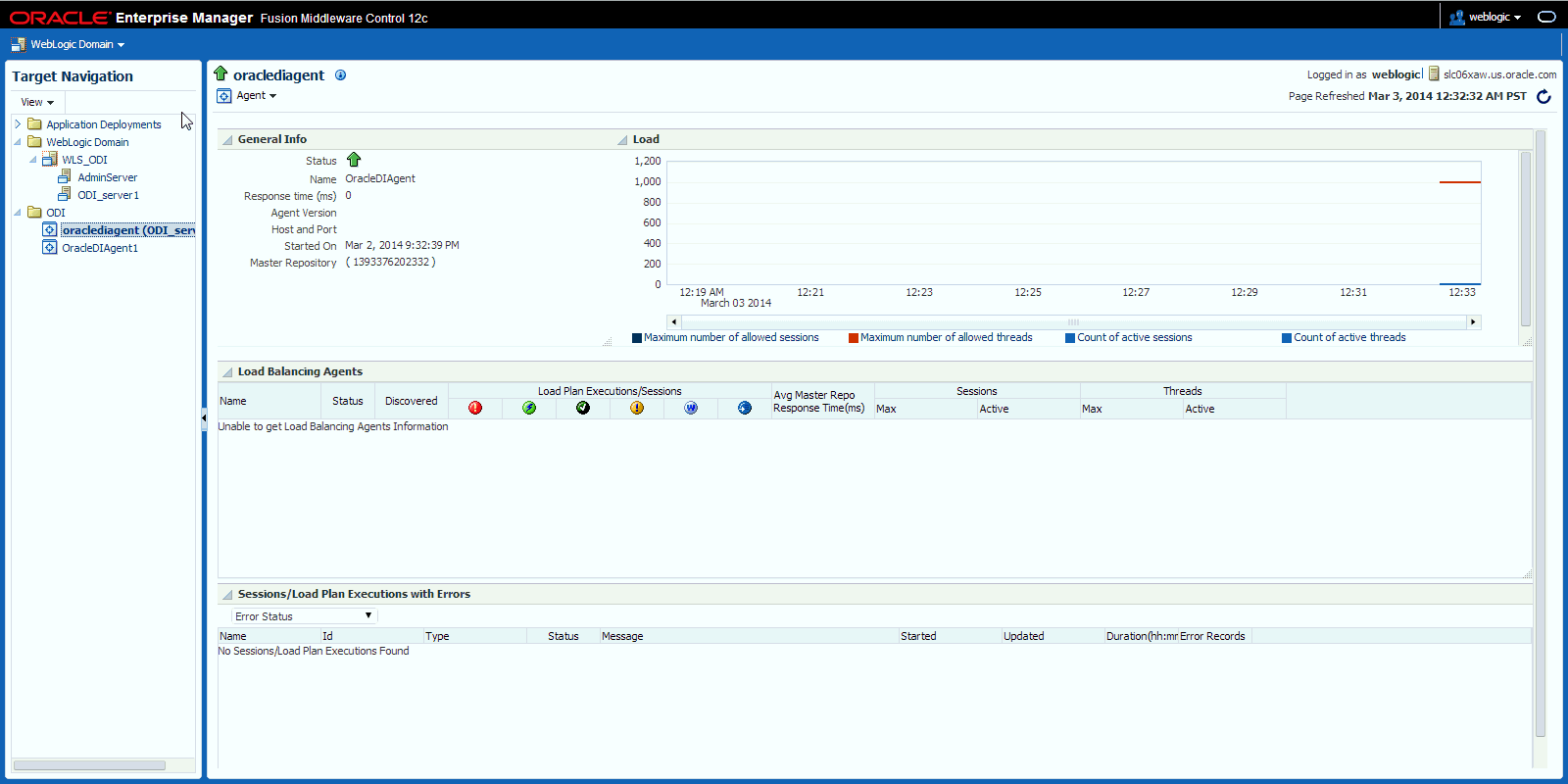
Oracle Data Integrator (ODI) is a comprehensive data integration platform that offers high-performance data transformation capabilities. It supports various data integration styles, including batch loads and event-driven processes, making it versatile for different business needs.
Data engineers, analysts, and IT professionals utilize ODI to streamline data workflows. For example, you can integrate data from multiple sources into a unified data warehouse, enhancing your organization’s decision-making process.
Oracle Data Integrator features
- Use a graphical interface to create and manage data integration processes, simplifying complex workflows
- Combine data from various platforms, providing a comprehensive view of your information assets
- Schedule and manage data integration tasks, reducing manual intervention and improving efficiency
Oracle Data Integrator pricing
- Custom pricing
| Read more: What Is DevOps and How Does It Work? |
Choose Onetab to Streamline Your ETL Processes!
ETL is vital for integrating data from various sources into a unified system, enabling efficient analysis and informed decision-making. Without ETL, data remains siloed, making it challenging to gain comprehensive insights.
Onetab.ai streamlines your ETL processes by offering tools that simplify each phase.
By leveraging Onetab.ai, you benefit from increased productivity, faster project delivery, and accurate data handling.
Its unified platform reduces the complexity of managing multiple tools, allowing you to focus on deriving value from your data.
So, what are you waiting for?
Sign up with Onetab.ai today and revolutionize your ETL processes with ease and efficiency!
