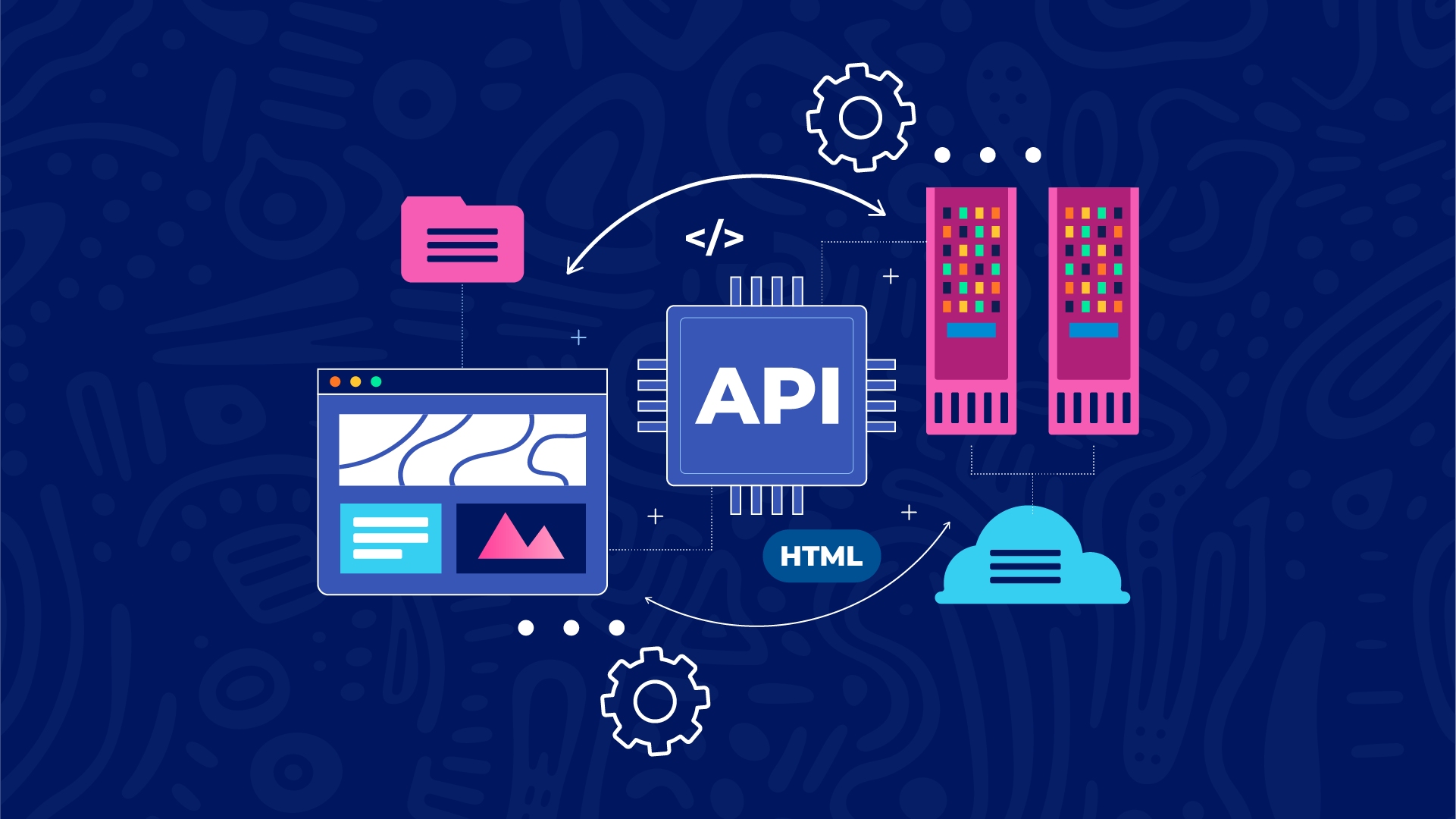What Are APIs, and How Does an API Work: A Technical Overview For Developers
APIs (Application Programming Interfaces) are crucial components in modern software architecture, enabling seamless interaction between different systems. As a developer, you rely on APIs to integrate third-party services, exchange data, and build scalable applications. Whether you’re connecting microservices, embedding payment gateways, or working with external databases, APIs act as intermediaries, facilitating the smooth flow of information and functionality. APIs are ubiquitous in today’s digital world, powering everything from social media logins to online payments. They enable platforms to connect and interact effortlessly, making our digital experiences smoother and more convenient
Types of APIs
Each type of API serves a distinct purpose. Still, together, they provide the flexibility and power needed to enable seamless communication and integration across various systems, both within and outside of an organization.
1. Open APIs (Public APIs)
Open APIs are publicly accessible and designed for external developers. They are commonly used to enable third-party applications to interact with popular platforms. For instance, the Twitter API allows external applications to retrieve and post tweets, while the Google Maps API helps developers embed maps into websites or apps. Open APIs allow developers to extend existing platforms’ functionality, creating more integrated and customized solutions. They’re often a gateway to innovation, enabling businesses to scale their services and reach a broader audience through external integrations.
Partner APIs
Partner APIs are typically restricted and shared between two business partners. Unlike open APIs, they aren’t publicly available and require specific permissions or agreements to access. Partner APIs are often used in cases where companies need to collaborate closely but maintain a level of security or exclusivity. For example, a payment gateway provider might offer a partner API to a specific e-commerce platform to streamline financial transactions between the two. These APIs help businesses collaborate securely and build specialized, partner-focused integrations.
Internal APIs (Private APIs)
Internal APIs are designed for an organization, enabling teams or departments to share data and services efficiently. For example, within a large company, an internal API might connect various internal systems like HR, sales, and marketing platforms to streamline operations. These APIs help businesses ensure consistency and control over data flow without exposing sensitive information externally. By leveraging internal APIs, organizations can automate processes, improve collaboration across departments, and maintain secure internal systems.
Composite APIs
Composite APIs allow developers to make a single call to perform multiple tasks by bundling various APIs into one request. Instead of creating separate requests to different services, a composite API combines these tasks, streamlining the process and reducing server load. This is especially beneficial when multiple services must be invoked to complete a workflow. For example, a mobile app that retrieves data from various sources (such as user details, order history, and shipping status) can do so with a single composite API call rather than several individual requests. This improves efficiency, reduces latency, and simplifies the developer’s workflow and task management.
How Do APIs Work?
APIs function as intermediaries that enable communication between different software applications, allowing them to interact and exchange data seamlessly. Understanding the underlying mechanics of APIs is essential for developers aiming to leverage their full potential in application development and integration.
1. Request and Response Cycle
The core interaction with an API involves a request-response cycle:
- API Request: A client (which could be a user interface, another service, or a server) sends a request to an API endpoint. This request typically includes:
- HTTP Method: Common methods include GET (to retrieve data), POST (to send data), PUT (to update existing data), and DELETE (to remove data).
- Endpoint URL: This is the specific address where the API can be accessed, often structured as https://api.example.com/resource.
- Headers: These may include authorization tokens, content type specifications (e.g., application/json), and other metadata required for processing the request.
- Body: For methods like POST and PUT, the request body contains data formatted in JSON or XML, specifying what the client is sending to the server.
- API Response: Upon receiving the request, the API processes it, interacts with the underlying systems (like databases or microservices), and sends back a response. The response includes:
- HTTP Status Code: This indicates the result of the request, such as 200 (OK), 404 (Not Found), or 500 (Internal Server Error).
- Response Body: If successful, this typically contains the requested data in JSON or XML format. In case of errors, it may include an error message explaining the issue.
2. Authentication and Authorization
To ensure secure interactions, APIs implement authentication and authorization mechanisms:
- Authentication verifies the identity of the requester. Common methods include:
- API Keys: Unique identifiers that clients include in their requests to identify themselves.
- Auth Tokens: Often used for more complex applications where user permissions are required, allowing users to authorize third-party applications to access their data without sharing their passwords.
- Authorization ensures that the authenticated client has permission to access the requested resources. This is often managed through scopes or roles defined in the API’s configuration.
3. Endpoints and Data Formats
API endpoints serve as access points to specific functionalities or data. Each endpoint corresponds to a particular resource or action within the API:
- RESTful APIs: Typically use standard HTTP methods and URL structures to represent resources. For example:
- GET /users retrieves a list of users.
- POST /users creates a new user.
- Data Formats: APIs often communicate using JSON or XML, with JSON being the more widely used format due to its simplicity and ease of integration with JavaScript. Understanding how to structure and parse these formats is crucial for effective API interaction.
4. Error Handling and Rate Limiting
Effective error handling is vital in API design:
- Error Codes: APIs should return meaningful error codes and messages that help developers troubleshoot issues. For instance, a 401 status indicates unauthorized access, while a 422 status signals a validation error with provided data.
- Rate Limiting: To prevent abuse and ensure fair usage, APIs often impose rate limits, controlling how many requests a client can make in a specified timeframe. Developers should handle rate limit errors gracefully, often by implementing exponential backoff strategies when retrying failed requests.
5. Practical Example
To illustrate the API workflow, consider a weather application that retrieves current conditions from a weather service API. The process might look like this:
- API Request: The application sends a GET request to https://api.weather.com/v1/current?location=city.
- Authentication: It includes an API key in the headers for authentication.
- API Processing: The weather API processes the request, querying its database for current weather data for the specified city.
- API Response: The API returns a JSON response with the current temperature, humidity, and conditions.
- Application Handling: The application parses the JSON response and displays the information to the user.
- How to Work with an API
Working effectively with APIs requires a systematic approach that includes understanding documentation, testing endpoints, integrating with your application, and managing data. Here’s how to navigate the API landscape seamlessly:
1. Reviewing API Documentation
The first step in working with any API is to thoroughly review its documentation. This is a crucial resource that provides:
- Endpoint Descriptions: Detailed information about available endpoints, including their purposes and required parameters.
- Request Formats: Guidelines on how to structure requests, including mandatory headers, query parameters, and body formats.
- Response Formats: Information on expected responses, including data structures, error messages, and status codes.
- Authentication Methods: Instructions for obtaining and using authentication tokens or API keys.
Skimming through the documentation can lead to misunderstandings and inefficient use of the API. Taking the time to familiarize yourself with its features will pay off in smoother integration.
2. Testing APIs
Before integrating an API into your application, it’s advisable to conduct tests to ensure its functionality aligns with your requirements. Use tools like Postman or cURL to interact with the API:
- Send Requests: Use these tools to simulate requests to the API endpoints, testing different parameters and payloads.
- Analyze Responses: Review the responses received, checking for the correct data formats and status codes. This helps you understand how the API behaves under various conditions.
By testing the API independently of your application, you can identify potential issues early and refine your approach accordingly.
3. Integrating APIs into Your Application
Once you’ve tested the API and are confident in its operation, you can proceed with integration. This involves several key steps:
- Set Up Libraries: Depending on your programming language, you may need to include specific libraries or SDKs that facilitate API interactions. For instance:
- Python: Use the requests library for sending HTTP requests.
- JavaScript: Utilize the fetch() API or libraries like Axios for making requests.
- Handle Authentication: Implement the necessary authentication method specified in the API documentation. Ensure that your application securely stores API keys or tokens to prevent unauthorized access.
Build Request Functions: Create functions to handle requests to the API. This will encapsulate the request logic, allowing you to reuse code efficiently. For example, in Python:
import requests
def get_weather(city): url = f"https://api.weather.com/v1/current?location={city}" headers = {"Authorization": "Bearer YOUR_API_KEY"} response = requests.get(url, headers=headers) return response.json()
4. Making API Calls
API calls are the primary way your application interacts with external services. When making calls, consider the following best practices:
- Error Handling: Implement robust error handling to manage unexpected responses. This includes checking for status codes, parsing error messages, and retrying failed requests when appropriate.
- Rate Limiting Management: Respect the API’s rate limits to avoid throttling. If you exceed the limit, handle the response gracefully, possibly by implementing a retry mechanism with exponential backoff.
- Data Management: Ensure that the data received from the API is processed and stored appropriately. This may involve:
- Parsing Responses: Extract relevant information from JSON or XML responses for use in your application.
- Caching Responses: To enhance performance, consider caching frequent API responses to minimize repeated requests for the same data.
5. Handling Responses
When processing API responses, it’s essential to:
- Check Status Codes: Always verify the HTTP status code returned by the API. Codes like 200 indicate success, while codes like 404 or 500 indicate errors that need to be addressed.
Parse Data Efficiently: Utilize JSON parsing libraries or built-in functions in your programming language to extract and manipulate the data returned from the API. For example, in JavaScript:
fetch(“https://api.weather.com/v1/current?location=city”).then(response => {
if (!response.ok) throw new Error(“Network response was not ok”);
return response.json();
})
.then(data => {
console.log(data);
})
.catch(error => {
console.error(“There was a problem with the fetch operation:”, error);
});
By following these steps, developers can integrate APIs into their applications effectively, ensuring that their applications leverage the full capabilities of the API while maintaining performance and security.
Common Use Cases for APIs
APIs have become integral to modern software development, providing a myriad of use cases across different industries. Here are some of the most common scenarios where APIs shine, showcasing their ability to enhance functionality, streamline processes, and drive innovation.
1. Third-Party Integrations
APIs facilitate seamless integration with third-party services, enabling developers to enhance their applications with additional features without building everything from scratch. Examples include:
- Payment Processing: Integrating APIs like Stripe or PayPal allows businesses to securely handle transactions within their applications, offering users a smooth payment experience.
- Social Media Connectivity: APIs from platforms like Facebook and Twitter enable applications to leverage social login, post updates, and retrieve user data, fostering user engagement and simplifying authentication processes.
2. Data Retrieval and Manipulation
APIs are often used to access and manipulate data from external sources, providing dynamic content and improving user experiences:
- Weather Data: Applications that provide real-time weather updates often rely on APIs from services that allow users to access current conditions and forecasts based on their location.
- Financial Information: Financial applications utilize APIs to pull in stock market data, exchange rates, and other relevant financial information, enabling users to make informed investment decisions.
3. Microservices Architecture
In a microservices architecture, APIs are essential for enabling communication between various services. This approach allows teams to develop, deploy, and scale services independently:
- Service Communication: APIs serve as the backbone of microservices, allowing different components to communicate with one another using defined protocols and data formats.
- Scalability: By breaking applications into smaller, manageable services that communicate via APIs, organizations can scale specific parts of their applications based on demand, enhancing overall efficiency.
4. Mobile Application Development
APIs play a crucial role in mobile app development, providing access to backend services and ensuring seamless user experiences:
- Backend as a Service (BaaS): Platforms like Firebase offer APIs that enable mobile apps to authenticate users, store data, and send notifications, significantly reducing development time and complexity.
- Real-Time Updates: APIs facilitate real-time communication for mobile applications, enabling features like chat functionality, notifications, and live data feeds.
5. IoT (Internet of Things)
The rise of IoT devices relies heavily on APIs for communication and data exchange:
- Device Integration: APIs allow different IoT devices to communicate with each other and with cloud services, enabling users to control smart devices and gather data from various sources.
- Data Aggregation: APIs can aggregate data from multiple sensors and devices, providing insights and analytics that help users make informed decisions.
6. Automation and Workflow Management
APIs enable automation by connecting various applications and services, streamlining processes and reducing manual intervention:
- Task Automation: Some tools use APIs to automate workflows between different applications, allowing users to set up triggers and actions across platforms without writing code.
- Data Synchronization: APIs facilitate real-time data synchronization between applications, ensuring that information is consistent across systems and reducing the likelihood of errors.
7. Enhanced Analytics and Reporting
APIs enable businesses to collect and analyze data from various sources, leading to better decision-making:
- Data Warehousing: APIs can extract data from different applications and consolidate it into data warehouses for comprehensive reporting and analysis.
- Business Intelligence: Integrating APIs from analytics platforms like Google Analytics allows businesses to track user behavior and generate insights to inform strategy.
By leveraging APIs, developers can unlock new functionalities, enhance user experiences, and drive efficiency in their applications. The versatility of APIs across various use cases underscores their importance in today’s software development landscape, empowering teams to innovate and adapt in a rapidly evolving digital environment.
API’s Fueling Efficiency and Innovation in Tech
APIs are integral to modern software development, empowering developers to build applications that are both efficient and innovative. They streamline communication between systems, enabling seamless integration of third-party services and internal solutions. Mastering APIs allows developers to unlock new possibilities, driving scalability and enhancing functionality. By leveraging the right tools and best practices, you can harness the full potential of APIs to create interconnected, high-performance applications that meet the demands of today’s technology landscape.