ClickUp has gained popularity as a project management solution for teams due to its flexible features, goal-setting capabilities, and collaboration tools. Its 10 million global user base is a testament to its success.
However, while ClickUp is an appealing choice for many, it might not be the ideal fit for everyone. Users often find its interface overwhelming due to its extensive features, and free users face limited automation options. For small teams or startups, ClickUp’s pricing for advanced tools can also be a drawback.
If you’re exploring other project management options, you’re in the right place! This post will dive into the top 5 ClickUp alternatives, covering their key features, limitations, and pricing plans to help you find the best fit for your needs.
Let’s get started!
ClickUp Alternatives: A Quick Comparison
| ClickUp Alternative | Best for | Standout Feature | Pricing |
| Onetab.ai | Streamlining task tracking and focused work | Collaborative task organization, prioritization, and execution | Free for one month; paid plans start at $3.99/user/month |
| Monday.com | Teams that need customizable workflows | Visual and customizable work management dashboards | Free plan offers basic features; paid plans start at $12/user/month |
| Trello | Simple Kanban-based task and project management | Intuitive and interactive Kanban Boards | Free plan offers basic features; paid plans start at $6/user/month |
| Wrike | Enterprise-grade project management | Advanced reporting and time tracking capabilities | Free plan offers basic features; paid plans start at $10/user/month |
| Notion | All-in-one information management workspace | Customizable database-style note-taking | Free plan offers basic features; paid plans start at $10/user/month |
Key Features to Look for in ClickUp Competitors
When considering alternatives to ClickUp, some essential features to look out for include:
- Task management and tracking
- Collaborative tools
- Project reporting and analytics
- Customizable workflows
- Documentation capabilities
- API and integrations
- User-friendly interface
- Real-time communication tools
Now, let’s look at the top five ClickUp competitors that offer robust project management capabilities.
1. Onetab AI
Onetab.ai stands out among ClickUp alternatives as a streamlined project management platform that offers powerful features for task management, collaboration, documentation, and reporting. It’s an ideal choice for teams looking to enhance productivity while keeping workflows organized and accessible.
Here are some features that make it perfect for teams searching for the best ClickUp alternatives:
One Kanban
Customize Kanban boards to organize and prioritize tasks visually, with drag-and-drop capabilities to track task progress. Its rich and interactive Kanban Boards offer a single-stop view of all tasks and their current status.
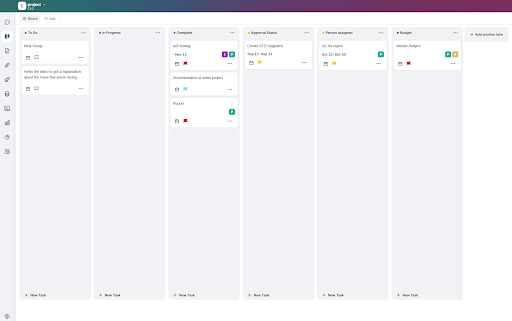
One Chat
Real-time communication and file sharing allow seamless team collaboration and updates without leaving the platform. It brings teams closer by offering instant feedback, quick insights, and real-time interactions.
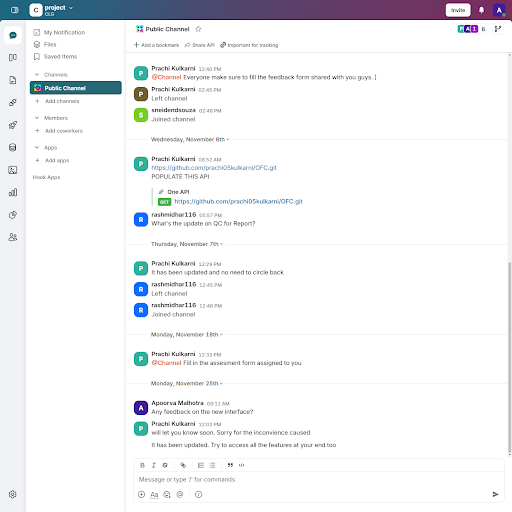
One Doc
Easily create, edit, and collaborate on documents for proposals, reports, or meeting notes, enabling real-time team contributions. This is your centralized location for storing, managing, and organizing key documentation for any project.
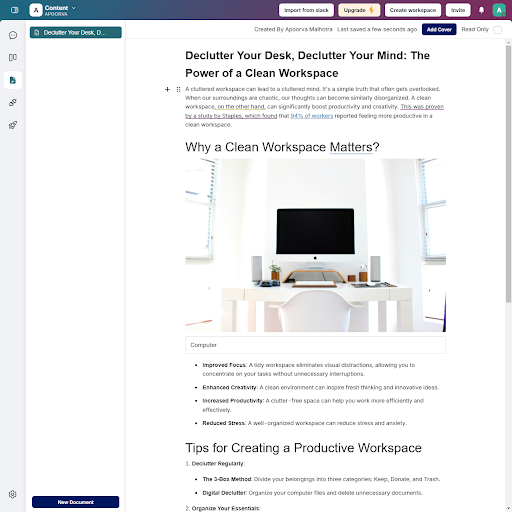
One Report
Generate detailed reports on task status, team productivity, and other metrics for data-driven decisions. This feature offers rich insights on every other module available under Onetab.ai, offering project managers granular control over the project and the team performance.
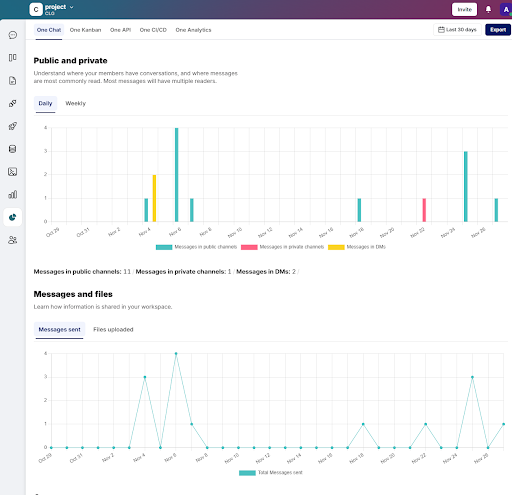
Onetab.ai Best Features
- Centralizes project management within a single ecosystem supported by a variety of tools and features
- Boosts collaboration and communication with real-time chat capabilities
- Grants absolute control while creating, managing, and tracking tasks
- Presents project information as Kanban Boards and Lists for project information at a glance
- Generates insightful reports and data-driven analytics for informed decision-making
Onetab.ai Drawbacks
- While Onetab.ai offers a free trial, it doesn’t have a permanently free tier.
- Though it supports several integrations, Onetab.ai may not work with every tool your team uses.
Pricing
- Kickoff Plan: Free for 1 month
- Team Collaboration: $49.99/20 users/month
- Growth Plan: $99.99/50 users/month
- Enterprise Grid: Custom pricing
2. Monday.com
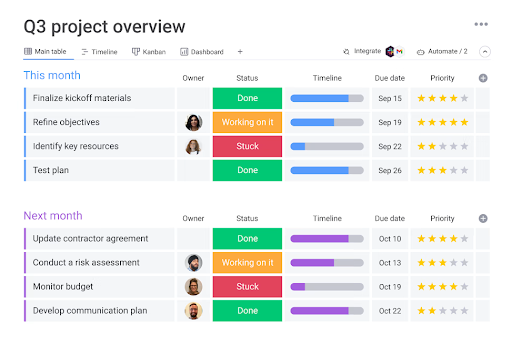
Monday.com is often highlighted as one of the top ClickUp similar apps for its design, layout, integration capabilities, and features. It offers a highly visual, customizable project management experience. This ClickUp competitor is known for its flexible workflows and broad appeal, serving teams in various industries, including marketing, development, and operations.
monday.com Best Features
- Offers four core sub-services: work management, CRM, dev, and service.
- Design workflows tailored to your team’s needs with boards, automation, and integrations.
- Use Kanban, Gantt, timeline, and calendar views to visualize project progress and deadlines.
- Connect Monday.com with tools like Slack, Google Drive, and Zoom to streamline workflows.
monday.com Drawbacks
- While customization options make it powerful, it requires a good amount of time to set up.
- Reporting and analytics are not as advanced as some other project management tools.
monday.com Pricing
- Free: Basic features
- Basic: $12/user/month
- Standard: $14/user/month
- Pro: $24/user/month
- Enterprise: Custom pricing
3. Trello
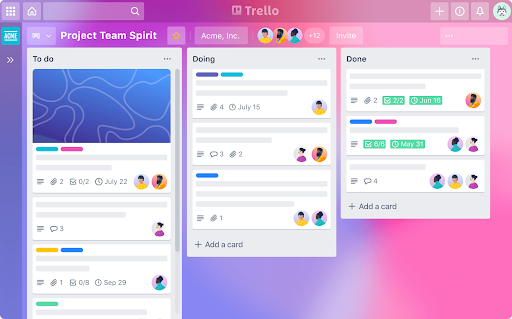
Trello is a popular, easy-to-use alternative to ClickUp, particularly for smaller teams and freelancers. Built on a Kanban-based approach, Trello simplifies task management with boards, lists, and cards, making it ideal for straightforward projects. For those seeking a free alternative to ClickUp, Trello provides a budget-friendly option with robust task management features.
Trello Best Features
- Intuitive drag-and-drop functionality allows users to manage and track tasks visually across Kanban Board Systems.
- In addition to Kanban Boards, Trello also offers different views, such as Lists and Cards.
- Automate repetitive actions and streamline workflows without requiring coding skills using Butler Automation.
- Access and update tasks on the go with Trello’s feature-rich mobile app.
Tello Drawbacks
- Trello lacks detailed reporting for teams needing in-depth project insights.
- It doesn’t offer complex task dependencies or robust workflow automation.
Trello Pricing
- Free: Basic features
- Standard: $6/user/month
- Premium: $12.50/user/month
- Enterprise: Custom pricing
4. Wrike

Wrike is a ClickUp competitor that excels in project tracking and collaboration. Known for its extensive project management capabilities, Wrike is best suited for teams managing complex projects with multiple stakeholders. Teams exploring ClickUp similar apps for large-scale project execution will appreciate Wrike’s advanced tools and scalability.
Wrike Best Features
- Keep project updates, tasks, and goals in one place with custom views and dashboards.
- Built-in time tracking helps users monitor work hours and stay within budget.
- Set intuitive and rule-based automations to take care of routine and repetitive tasks.
- Gain insights with detailed analytics, charts, and task status reports.
Wrike Drawbacks
- The variety of features can be overwhelming for new users.
- Wrike’s full feature set comes at a premium price.
Wrike Pricing
- Free: Basic features
- Team: $10/user/month
- Business: $24.80/user/month
- Enterprise: Custom pricing
- Pinnacle: Custom pricing
5. Notion
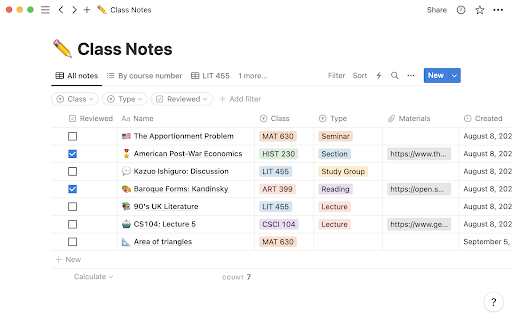
Notion is a versatile project management and note-taking tool that offers flexibility and customization. Ideal for small teams or startups, Notion provides a simple way to track projects, manage documents, and collaborate effectively. As one of the best ClickUp alternatives, Notion stands out for its intuitive interface and ability to double as a knowledge base.
Notion Best Features
- Notion combines task tracking with notes, databases, and wikis for effective document creation and organization.
- Organize information with customizable templates for tasks, wikis, and team pages.
- Teams can share documents, make comments, and keep discussions organized with Notion’s collaboration tools.
Notion Drawbacks
- Notion is more of a note-taking tool, so it lacks advanced project management features.
- Limited options for visualizing project timelines—so don’t expect Gantt Charts, Swimlanes, etc.
Notion Pricing
- Free: Basic features
- Plus: $10/user/month
- Business: $15/user/month
- Enterprise: Custom pricing
- Notion AI: $8 per membership/month
Find the Best ClickUp Alternative with Onetab.ai
Choosing the right project management tool depends on your team’s size, workflow complexity, and specific needs. After evaluating the key features, drawbacks, and pricing of these five ClickUp alternatives, Onetab.ai emerges as a top choice for teams looking for an all-in-one, unified project management platform.
With tools to streamline task management, enhance collaboration, and drive productivity, Onetab.ai offers the comprehensive capabilities you need to keep your projects on track.
Ready to try a new project management solution?
Sign up for Onetab.ai today and experience a more efficient way to work together as a team!
FAQs
1. What are some free ClickUp alternatives?
Trello, Notion, and Monday.com are some free ClickUp alternatives for small teams and freelancers.
2. What are the best apps similar to ClickUp?
Top ClickUp competitors include Onetab.ai, Monday.com, Trello, Wrike, and Notion.
3. How do I choose the best ClickUp alternative for my team?
Consider your team’s project complexity, preferred workflows, and budget. Onetab.ai is ideal for teams wanting an all-in-one tool for task management, communication, and documentation.
4. Which is better Onetab.ai or monday.com?
While monday.com offers solid customization options, Onetab.ai stands out with more advanced features that are ideal for teams needing comprehensive project management.
