In project management, project execution is the phase where the plans are put into action, and project goals and objectives are realized. This phase transforms ideas into tangible results, making it crucial to monitor and optimize the execution process.
Effective project execution helps teams achieve set milestones on time, within budget, and according to the expected quality standards. With tools like Onetab.ai, teams can streamline various aspects of the project execution phase, ensuring seamless coordination and improved productivity.
Why Is It Important to Monitor the Project Execution Phase?
The project execution phase is all about ensuring that work is completed as per the project management plan. Successful execution requires monitoring critical aspects like scheduling, resources, tasks, and risks. Focusing on these areas ensures smooth progression toward project completion.
- Project Planning and Execution: Executing a project plan requires aligning resources, timelines, and tasks to meet project goals.
- Team Management: Ensuring collaboration, coordination, and communication among team members.
- Project Scheduling: Monitoring timelines and task dependencies to prevent delays.
- Resource Management: Allocating and optimizing resources for efficient project completion.
- Task Management: Tracking individual tasks to maintain overall progress.
- Risk Management: Identifying and mitigating risks to avoid project derailment.
Key Elements of a Successful Project Execution Strategy
A robust project execution strategy ensures that projects meet their goals while managing challenges along the way. Here are the key elements for success:
Clear Communication and Collaboration
Ensuring that team members are on the same page is crucial for seamless execution. Tools like Onetab.ai’s One Chat simplify communication, keeping conversations focused and task-oriented, and enhancing team coordination.
Resource Allocation and Management
Managing resources efficiently is a key part of successful project execution. Onetab.ai’s One Database and task boards help visualize resource usage and streamline task assignments, ensuring the right resources are allocated at the right time.
Monitoring and Reporting Progress
To gauge success, continuous monitoring is necessary. Onetab.ai’s One Report feature provides powerful analytics and data visualizations, allowing project managers to track milestones and assess the overall health of the project.
Essential Tools and Software for Project Execution
Leveraging the right project execution software can dramatically improve the efficiency of your project management processes. Here are some tools to consider:
1. Project Management Software (e.g., Onetab.ai, Asana, Trello)
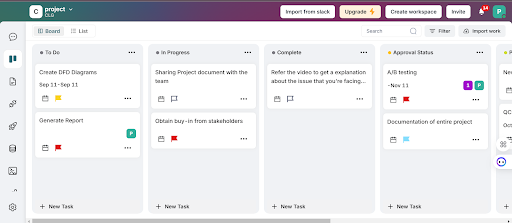
Project management platforms like Onetab.ai offer a Kanban board to help teams visualize and manage tasks. With integrated tools for communication, reporting, and task tracking, Onetab.ai enhances productivity during the execution phase. By offering features like One Chat and One Report, it ensures smooth collaboration and detailed reporting. Asana and Trello also provide effective task tracking but lack some of the integrated collaboration and reporting features offered by Onetab.ai.
2. Collaboration Tools (e.g., Onetab.ai, Slack, Microsoft Teams)
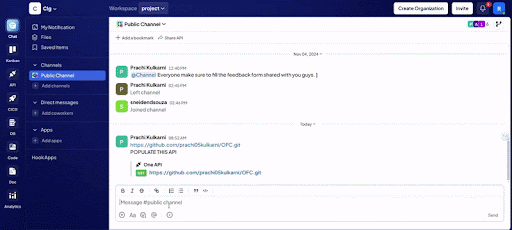
Effective communication is at the heart of project execution. Onetab.ai provides a seamless collaborative space with its One Chat feature, allowing teams to communicate and share updates directly within the platform. This reduces communication delays and prevents important information from getting lost in emails or external apps. Slack and Microsoft Teams are popular communication tools but may require additional integrations for task management and reporting, which Onetab.ai handles more directly.
3. Time Tracking Tools (e.g., Toggl, Harvest)
Time tracking tools allow project managers to monitor progress and ensure tasks are completed within set timelines. While Onetab.ai doesn’t directly offer time tracking, its task management and reporting tools allow users to track progress toward milestones. Toggl and Harvest are great for time tracking but don’t offer the task management and team collaboration features that Onetab.ai provides.
4. Reporting and Analytics Tools (e.g., Onetab.ai, Tableau, Power BI)
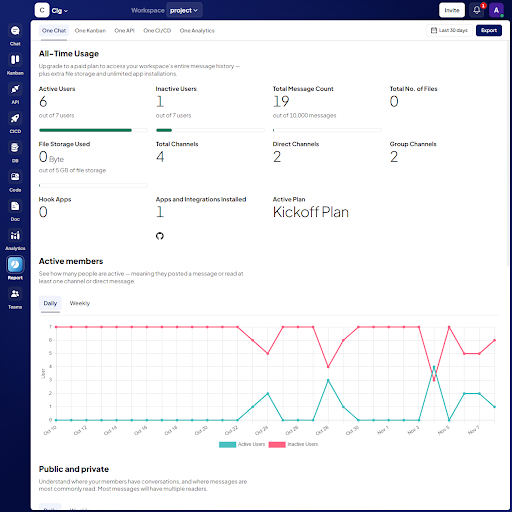
Onetab.ai’s One Report tool gives project managers access to comprehensive reporting and analytics, enabling them to make data-driven decisions. The tool collects insights from tasks, chats, and APIs, providing valuable data to gauge project performance. Tableau and Power BI are excellent for deep analytics, but they require data to be imported from other tools, whereas Onetab.ai integrates reporting with task management directly.
5. Gantt Chart Software (e.g., Smartsheet, Microsoft Project)
A Gantt chart is a powerful tool for tracking project timelines and task dependencies. Onetab.ai’s visual task management capabilities allow teams to map out project timelines using One Kanban, offering an alternative to traditional Gantt charts while providing similar benefits. Smartsheet and Microsoft Project are known for their robust Gantt chart functionalities. However, they typically lack the integrated communication and task management features that Onetab.ai combines.
Onetab.ai: A 5-in-1 Solution
Rather than spreading out your project execution tools across multiple apps and systems, choose a solution like Onetab.ai that ticks most of your boxes. For example, the Kanban boards on Onetab.ai support project management, while One Chat sets up communication. Similarly, One Report generates analytical reports, and so on. We’ve also recommended a few workarounds that help you pivot the capabilities of Onetab.ai in the manner you can use it best. As for whatever little that may be missing, you can always integrate with dedicated third-party apps to get the job done! Stop giving in to tool sprawl and consolidate everything with Onetab.ai!
Project Execution Gaps
Despite having a solid strategy in place, there are often gaps in project execution that can hinder progress. These gaps can include:
Absence of Common Understanding
Without a shared vision or understanding of the project’s goals, team members may work in silos, leading to inefficiency. This misalignment results in delays and miscommunications that eventually hinder the project’s ability to meet deadlines.
Disengaged Executive Sponsors
Lack of support or engagement from leadership can result in project delays or failure. Executive sponsors play a crucial role in making resources available and making key decisions to facilitate seamless project execution.
Misalignment with Strategic Goals
If a project isn’t aligned with the broader organizational goals, its success can be compromised. The deviation from strategic priorities puts the project at risk of becoming irrelevant, wasting resources, or failing to deliver the expected value.
Poor Change Management
Failure to manage changes effectively can lead to disruptions and scope creep. Uncontrolled project scope and frequent changes can quickly overwhelm teams, extend timelines, and derail project execution.
Ineffective Corporate Governance
Lack of clear policies or governance can result in confusion and accountability issues. Without proper governance frameworks, teams will struggle with decision-making, responsibility, and maintaining project consistency.
Lackluster Leadership
Strong leadership is essential for steering the project in the right direction. Without it, teams may lack direction, motivation, and the ability to address challenges effectively. This results in disengagement and underperformance.
Developing a Project Execution Template
A project execution template standardizes the processes for better efficiency and consistency. This ensures consistency and streamlines communication, helping teams avoid mistakes and focus on their work. Here’s how you can create one:
- Start by defining your goals using the Specific, Measurable, Achievable, Relevant, and Time-Bound (SMART) parameters.
- Break down the project into tasks, subtasks, key deliverables, milestones, timelines, resources, etc.
- Assign a start time and due date for each task to set timelines. While doing so, also account for any dependencies
- Allocate the necessary resources (teams, tools, budget, etc.) to each task and stage
- Identify potential risks and develop mitigation strategies to keep project execution on track
- Establish communication channels and methods, along with reporting structures, for effective communication
- Track progress and make necessary adjustments to orchestrate project execution
You can create a Project Execution template using Onetab.ai’s One Database and One Kanban as they provide the necessary structure for building such templates.
Conclusion
Using the right tools, like Onetab.ai, is essential for successful project execution. With its comprehensive suite of features that include task management, team collaboration, reporting, and documentation, Onetab.ai, a robust project execution software, empowers teams to execute projects with precision and efficiency. Sign up with Onetab.ai now and streamline your project execution.
FAQs
1. Why is project execution important?
Project execution is where plans come to life. It’s essential for achieving project objectives on time and within budget
2. What are the objectives of project execution?
The key objectives of project execution are to deliver the project on time, meet budget requirements, and achieve the desired quality standards.
3. What is the strategy of project execution?
The strategy of project execution involves coordinating tasks, managing resources, and maintaining clear communication to ensure the project stays on track.
4. What is the project execution process?
The project execution process involves translating project plans into actionable tasks, managing resources, monitoring progress, and adapting to any challenges that arise.
