Asana has long been a preferred project management solution for users worldwide because of Its intuitive interface, flexible task organization, and collaborative tools.
While an appealing choice for teams of all sizes, There are better tools than Asana for project management.
Many users have raised concerns about its limited customization options and the lack of advanced reporting features. Moreover, its subscription plans can feel overpriced, a significant drawback for small-scale businesses and startups.
If you’ve hit a wall using Asana, don’t worry!
This post will explore the top 5 Asana alternatives in detail, highlighting their best features, drawbacks, and pricing structures and how they can improve your project management workflows.
Let’s get started!
Top 5 Asana Alternatives for Project Management
When searching for the top Asana competitors to meet your project management needs, a few must-have features should not be overlooked. Some of them are:
- Reporting tools
- Analytics
- Data organization
- Task management tools
- API testing features
- Report generation functionalities
- Communication tools
- Documentation capabilities
- User-Friendly Interface
- Code generation capabilities
With these features in mind, here’s the curated list of the top five Asana alternatives that offer robust project management capabilities to meet your needs:
1. Onetab AI
As one of the top Asana alternatives, Onetab.ai offers a streamlined, all-in-one project management platform perfect for teams looking to boost productivity. It is a user-friendly, unified platform and can be leveraged for task management, team communication, data documentation, report generation, and more
Streamline task management with a Kanban board
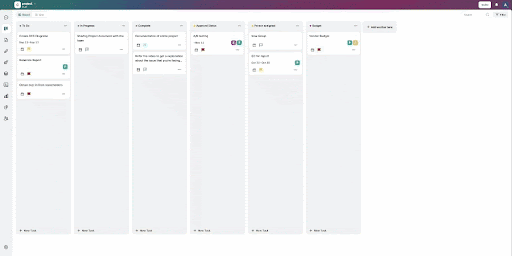
Visualize, organize, and prioritize tasks using One Kanban
Its One Kanban board makes it easy to visualize and prioritize tasks, and track their progress with drag-and-drop functionality. For instance, if you’re managing a product launch, you can create task boards with customizable columns, such as “To Do,” “In Progress,” and “Completed” to stay on top of deadlines.
Collaborate with teams and improve productivity
Communicate with teams, assign comments, bookmark links, and more with One Chat
With its One Chat tool, teams can interact and collaborate without leaving the platform. For example, you could use it for brainstorming sessions, quick team updates, discuss tasks, or resolving issues, making communication more efficient and less cluttered.
Document your project management data effectively
Write and edit notes, add images, and collaborate with teams using One Doc
Another feature that is noteworthy is its One Doc tool. Using it, you can draft proposals, reports, or meeting notes. If you’re writing a proposal with your team, One Doc ensures that everyone can contribute and edit the document simultaneously.
Generate reports to gather data-driven insights
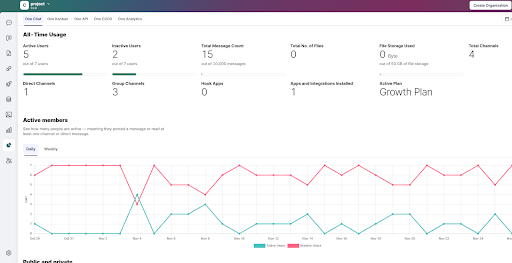
Analyze data and generate easy-to-understand reports using One Report
Onetab.ai also offers One Report which helps you analyze data from tasks, chats, or APIs, and visualize it in easy-to-understand reports. This feature can help you identify bottlenecks, track team productivity, and make data-driven decisions If you’re managing multiple projects
Onetab.ai best features
- Visualize your tasks and workflows and move tasks through customizable stages using Use One Kanban
- Access detailed insights with One Analytics to review data from your projects and make informed decisions
- Create real-time reports, track milestones, and analyze project status using One Report
- Design your database schema by dragging, pasting, and building ER diagrams, defining tables, and adding relationships intuitively with One Database tool
- Create a space for your team to communicate directly, ensuring quick resolutions and feedback loops with One Chat
- Design and generate clean HTML/CSS code from images by simply uploading them to One Code AI for fast, precise results
Onetab.ai drawbacks
- Onetab.ai doesn’t offer a free tier but offers a free plan for a month and offers its premium features at an affordable range compared to its competitors
- While Onetab integrates with several tools, it may not support every app your team uses
Onetab.ai pricing
- Kickoff Plan: Free for 1 month
- Team Collaboration: $3.99/user/month
- Growth Plan: $9.99/user/month
- Enterprise Grid: Custom pricing
2. Slack
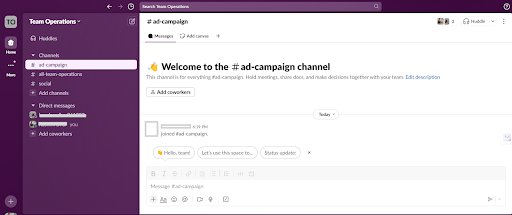
Via Slack
Slack is primarily recognized for its intuitive communication channels that enhance real-time collaboration. This capability makes it one of the top choices among Asana competitors and similar project management apps.
Slack also offers features like customizable channels, integration options, and workflow automation that enable you to streamline conversations and make project tracking more efficient.
Designed for seamless messaging, Slack supports various teams—from small businesses to large enterprises—in managing workflows, project updates, and team discussions, all in one place.
Slack best features
- Create dedicated channels for specific projects or teams and organize conversations for quick access
- Use threaded conversations to keep side discussions within a channel, maintaining a clutter-free main discussion
- Collaborate on files in real-time with easy sharing and editing capabilities directly in the platform
Slack drawbacks
- Slack lacks task-specific features like Gantt charts or task dependencies
- Scaling Slack for extensive projects can make tracking tasks cumbersome
Slack pricing
- Free forever
- Pro: $8.75/user/month
- Business+: $15/user/month
- Enterprise Grid: Custom pricing
3. ClickUp
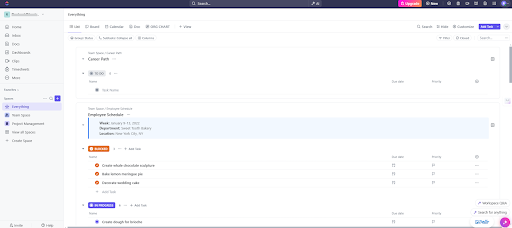
Via ClickUp
When looking for free Asana alternatives, ClickUp is a project management tool with features for everything from task tracking to team collaboration and is worth exploring.
ClickUp is useful for project managers, freelancers, and organizations searching for a flexible, cost-effective way to streamline their workflows. You can use it to manage tasks, set goals, track time, and even brainstorm ideas with your team using whiteboards.
Using this Asana Alternative, you can even collaborate with teams in real time with its in-app chat and document tools.
ClickUp best features
- Collaborate in real-time with docs, comments, and chat features
- Manage complex projects with customizable dashboards for tracking KPIs and team workload
- Brainstorm and strategize with whiteboards, combining images, notes, and tasks
ClickUp drawbacks
- The tool has a steep learning curve due to its wide array of features
- It has an overwhelming user interface and limited automation capabilities for free users
ClickUp pricing
- Free forever
- Unlimited: $10/month per user
- Business: $19/month per user
- Enterprise: Custom pricing
4. Trello
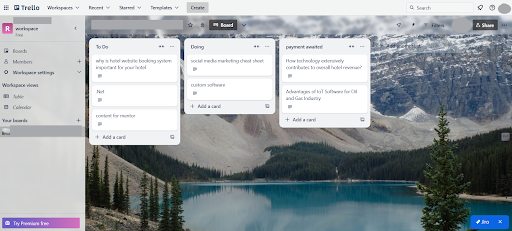
Via Trello
As a Kanban board-based tool, Trello makes managing projects easy and visually appealing as it uses boards, lists, and cards to track task progress.
Trello is ideal for small teams and freelancers who need a clear overview of their tasks and progress updates. It is mainly known for its simplicity and flexibility, making it popular among users looking for apps similar to Asana.
Using Trello, you can effectively break down and assign tasks, set their due dates, collaborate with teams, and automate repetitive actions with its Butler automation feature.
Trello best features
- Organize large projects into boards and sub-tasks with advanced checklists
- Access your tasks on mobile and desktop for flexibility
- Manage task assignments easily with card-based organization and tracking
Trello drawbacks
- It has limited reporting capabilities for project analytics
- Trello lacks advanced project management tools
Trello pricing
- Free forever
- Standard: $6/month per user
- Premium: $12.50/month per user
- Enterprise: Custom pricing
5. Jira
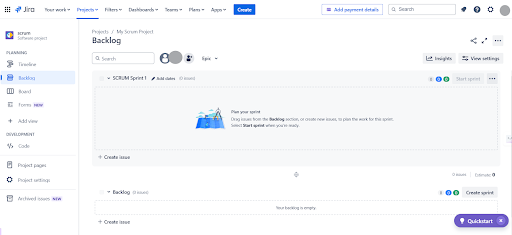
Via Jira
Jira is one of the most renowned tools for Agile project management and is especially popular among software development and tech teams. However, it offers a range of features for other project management needs for product, marketing, design and operations teams as well.
Jira is also known for its powerful features like customizable Kanban and Scrum boards which makes tracking issues, managing sprints, and collaborating in real-time highly efficient.
Using this Asana alternative tool, you can organize tasks, create visual roadmaps for long-term planning, and generate over 15 types of reports, useful for keeping teams aligned and informed.
Jira best features
- Track and manage bugs effectively with built-in issue tracking for quick identification and resolution
- Gain insights through advanced reporting for sprint planning, backlog management, and team performance
- Streamline workflows with customizable automation rules to eliminate repetitive tasks
Jira drawbacks
- It offers limited flexibility for non-Agile teams, making it challenging to adapt for alternative methodologies
- Users have noted performance lags resulting in lower productivity in high-volume environments
Jira pricing
- Free forever
- Standard: $7.53/month per user
- Premium: $13.53/month per user
- Enterprise: Custom pricing
Streamline Your Project Management Workflows with Onetab.ai
With so many project management tools available, choosing the right one for your organizational needs is critical. So, take some time to evaluate our assessments of each of the five tools, including their features, drawbacks, and pricing.
If you’re still feeling unsure or indecisive, You can, undoubtedly, go for Onetab.ai.
As an all-in-one, unified software solution, Onetab offers a comprehensive suite of features that can streamline your project management and software development workflows with ease.
So what are you waiting for?
Sign up with Onetab.ai today and see how it can transform the way your team works together!
FAQs
1. Which Asana alternatives offer a better Kanban board feature?
Tools like Onetab.ai, Trello, and ClickUp offer robust Kanban board features, enabling visual task management and streamlining workflow.
2. What are the top apps similar to Asana?
Some of the top Asana alternatives that offer better features and functionalities to cater to different project management needs are Onetab.ai, Slack, ClickUp, Trello, and Jira.
3. How do I decide which Asana competitor is best for my team?
To decide on the best Asana alternative, consider your team’s size, workflow, and specific needs. Tools like Onetab.ai offer intuitive project management features for improving collaboration, efficiency, and productivity.
4. Which is better, Trello or Onetab.ai?
Trello offers a visual, flexible task management system, with drag-and-drop boards and cards. Whereas, Onetab.ai offers more robust features for team collaboration, documentation, and task management, making it a better choice.



