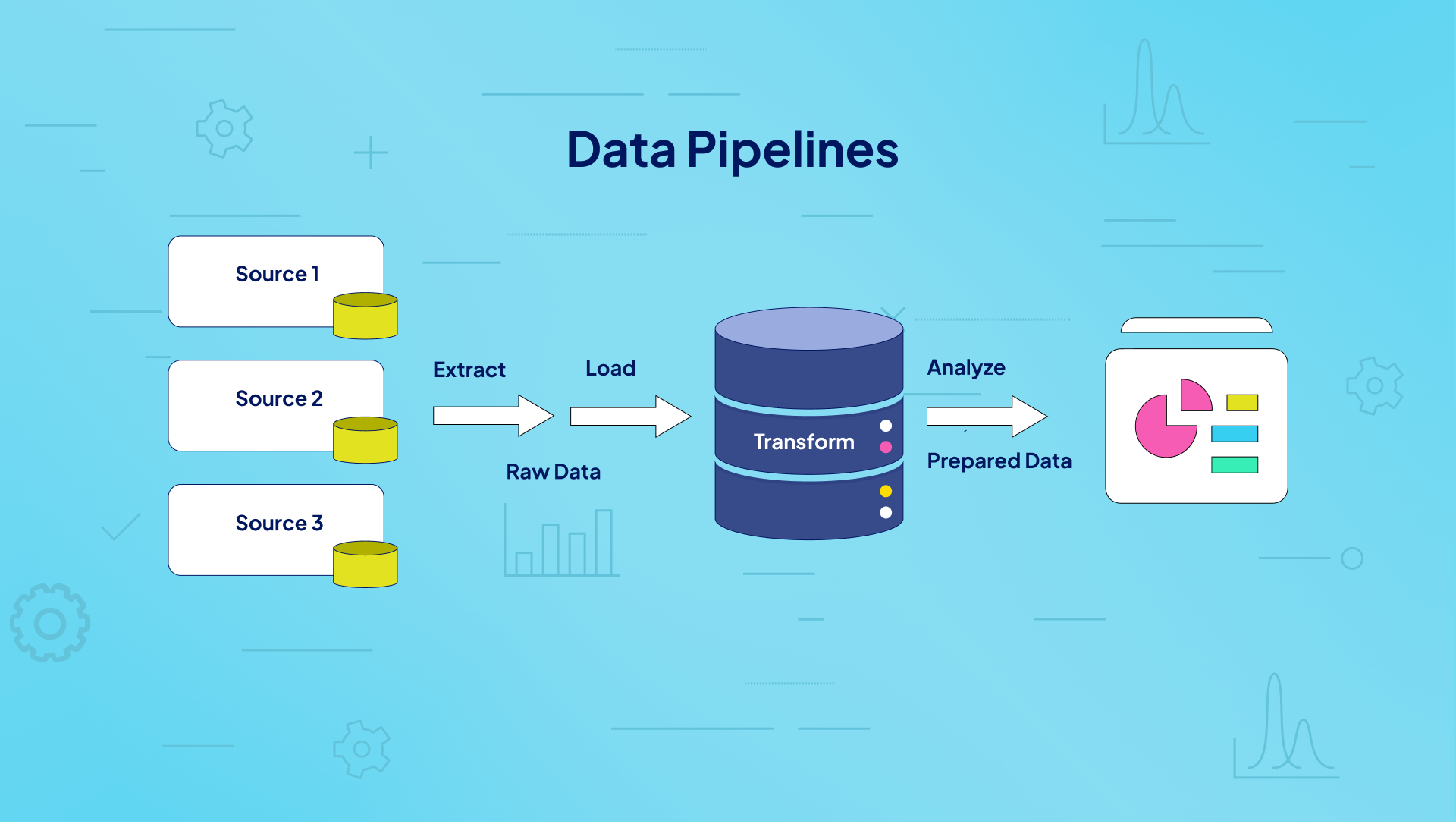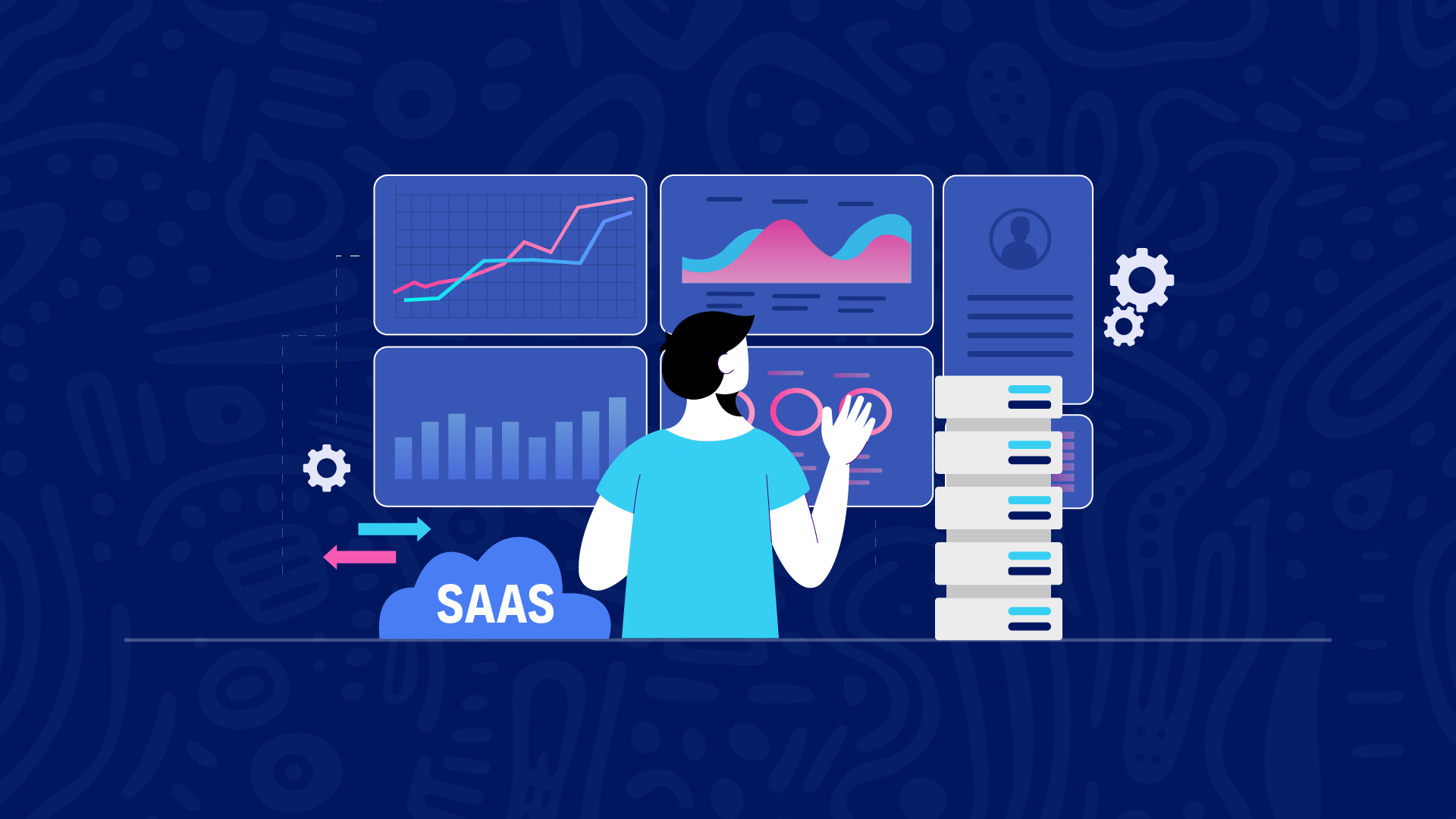A well-crafted API (application programming interface) documentation is like a roadmap for software developers. It guides them through your API and simplifies its integration process
Imagine the benefits: faster development, fewer errors, and smoother collaborations.
But what happens when you lack a good one? Frustration sets in, time is wasted, and projects get delayed. Sound familiar?
Don’t worry, we’ve got you covered!
In this blog, we’ll explore what is API documentation, why it’s crucial, and how to create one that’s both informative and user-friendly.
Let’s get started!
What Is API Documentation?
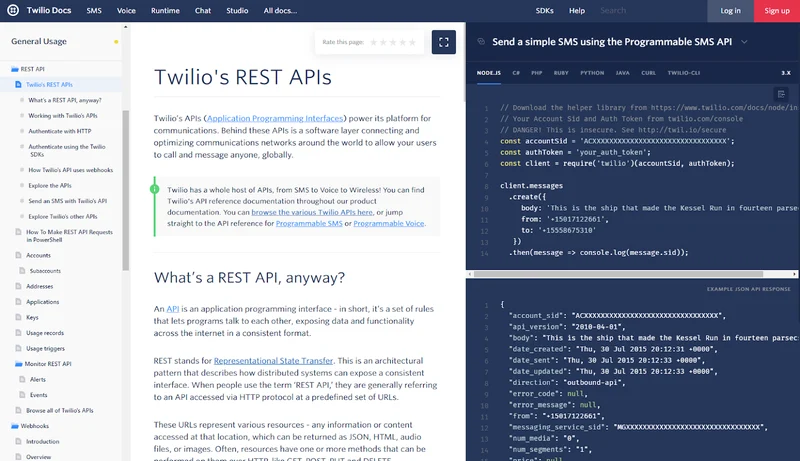
API documentation is a detailed guide that explains how to use and integrate an API effectively. It’s like a user manual but for codes. It covers everything from API endpoints and methods to authentication, request parameters, and response formats.
A well-written documentation bridges the gap between your API and its users. It helps developers understand how to interact with your API without endless guesswork. This saves time, reduces errors, and speeds up development.
Read more: Why Task Management Programs Are Key to Streamline Projects
Types of API Documentation
API documentation isn’t one-size-fits-all. It is created in different types by technical writers to help users understand and use APIs effectively.
Each API documentation type serves a specific purpose, catering to different user needs—whether it’s learning how an API works or debugging a tricky integration.
Did you know? The term “bug” in computer programming actually comes from a real bug! 🐛 Back in 1947, a tiny moth was found causing a short circuit in a Harvard Mark II computer. 💻 Grace Hopper, a brilliant computer scientist, removed the moth and taped it to the logbook, hence the term “debugging” was born! 🐞
Here’s a breakdown of the main types of API documentation and how they help:
1. Reference guides
Reference guides are the go-to manuals for developers. They list all the API’s functions, endpoints, parameters, and responses in detail.
2. Tutorials
If reference guides are the “what,” tutorials are the “how.” Tutorials walk you through using an API step by step. They’re great for beginners or anyone trying to accomplish a specific task.
3. Code samples
Code samples provide ready-made snippets that show how to use an API in different programming languages.
4. Interactive documentation
Interactive documentation combines reference guides and API explorers into one powerful tool. It lets you read about an endpoint and test it right there in the same interface.
Key Components of Effective API Documentation
When you build API documentation, certain components are non-negotiable. These elements ensure clarity, usability, and a smooth experience for developers. Let’s explore the key pieces that make your documentation effective.
1. Clear and concise descriptions
Every API feature needs a brief, easy-to-understand explanation. Avoid jargon. Focus on what the API does and how it benefits the user.
2. Endpoint information and examples
Endpoints are the heart of any API. Provide their URL, methods (GET, POST, etc.), required parameters, and example requests and responses.
3. Authentication and authorization details
Explain how users can access your API securely. Include steps for API keys, tokens, or OAuth.
4. Error codes and troubleshooting guides
Errors are inevitable. Help users understand and resolve them with clear error codes and solutions
5. Code samples and SDKs
Provide ready-to-use code snippets in popular languages like Python, Java, or JavaScript. If available, include SDKs to make integrations even easier.
Read more: What Are APIs, and How Does an API Work: A Technical Overview For Developers
How to Create API Documentation
Creating API documentation might sound overwhelming, but it doesn’t have to be. Follow these steps, and you’ll have clear, helpful, and developer-friendly documentation in no time.
Step 1: Understand your API
Before you start, get to know your API inside out.
- What does it do?
- Who will use it?
- What problems does it solve?
Talk to your development team to gather all the requirements and technical details. Understand the endpoints, parameters, authentication methods, and any unique features. The better you understand the API, the easier it will be to explain it to others.
Step 2: Choose the right documentation tools
The tools you pick play a huge role in the success of your API documentation. Look for platforms that simplify formatting, support collaboration, and allow interactive features.
For instance, you can use Onetab.ai. It’s an all-in-one platform built to simplify software development, specifically focusing on developer productivity and project management.
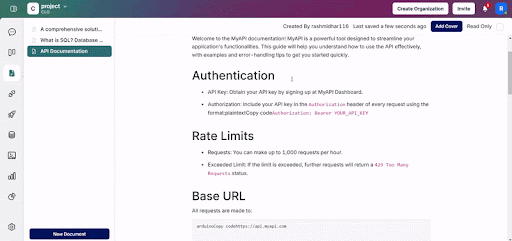
Create interactive API documentation and more with ease using One Doc
It includes the One Doc tool that you can leverage to create API documentation within Onetab.
Write and edit notes, add images, and collaborate with teams using One Doc
One Doc allows you to structure, format, and even integrate interactive features, making your API docs more engaging and helpful for developers.
💡Bonus: Tired of juggling multiple tools? OneTab brings everything together! 🛠️💻 This nifty platform combines everything you need: from seamless communication with One Chat to efficient task management with One Kanban.
The best part? It even includes One API, making API creation, management, and testing a breeze! 🌬️ No more switching between apps – just focus on building amazing things! 🚀
Step 3: Structure your documentation effectively
Start with an overview of the API and its purpose in the documentation to build a structure. Follow with sections like authentication, endpoints, examples, and troubleshooting.
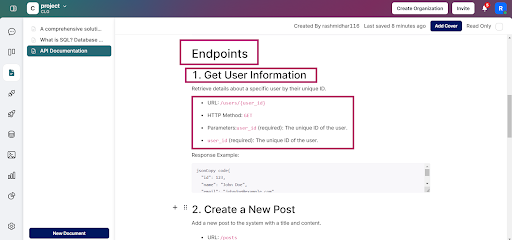
Structure your API documentation with headers, subheaders, and bullet point easily with One Doc
Use headers, subheaders, and bullet points to make navigation easy. For instance, group similar endpoints together, and provide a table of contents for quick reference
Step 4: Write clear and helpful content
Keep your writing simple and to the point. Use active voice and explain things step by step.
For example, instead of saying, “Parameters are required for endpoint functionality,” write, “Include the user_id parameter to retrieve user details.” It’s more direct and actionable.
Step 5: Include examples and use cases
Developers appreciate clarity, and nothing explains an API better than real-world examples.
Add sample requests and responses for each endpoint to show exactly how it works. Make sure these examples reflect common use cases so users can quickly understand how to apply your API to their needs.
Also, don’t forget about error handling! Listing your status codes and error messages is crucial. This helps developers troubleshoot issues and understand what went wrong
Step 6: Regularly update your documentation
Your API is always growing and changing. Your documentation should too! Outdated docs can lead to frustration and confusion for developers.
Set a schedule to review and update your documentation regularly. For example, if you add a new feature, make sure to update your docs right away. Include the new endpoints, parameters, and examples in the appropriate sections.
Tools like One Doc can help you maintain changes, keep your documentation organized, and ensure developers have the latest information to build great things with your API.
Read more: APIs Explained: What They Are and How They Operate
Best Practices for Maintaining API Documentation
Maintaining your API documentation is as important as creating it. Here are some tips to keep your API docs accurate and useful:
- Regular reviews: Set up a regular schedule to review your documentation. Look for outdated information, errors, or areas that need improvement
- Version control: Use a version control system like Git to track changes to your documentation. This helps you manage different versions and collaborate with your team
- Visual aids: Use diagrams, flowcharts, and code snippets to make your documentation more visually appealing and easier to understand
- Community feedback: Encourage feedback from developers who use your API. This can help you identify areas where your documentation can be improved
- Automate testing: Automate tests to ensure that your API and documentation are always in sync. This helps catch errors early and prevent issues from reaching production
Streamline Your API Documentation Process with Onetab.ai!
API documentation isn’t just for developers—it’s a critical part of API testing.
Clear documentation ensures testers know how to call endpoints, what responses to expect, and how to identify errors. Without it, testing becomes a guessing game, leading to delays and potential bugs.
That’s where Onetab.ai comes in. With Onetab.ai, you can create comprehensive API documentation effortlessly while simplifying every step of the API lifecycle. Onetab.ai also helps you build, test, and collaborate on your APIs—all in one platform.
Plus, its collaborative features let your team work together seamlessly, whether you’re writing, reviewing, or testing APIs.
Ready to streamline your process and create standout API docs?
Sign up with Onetab.ai today and take your API development to the next level!